You can now add your own custom emojis to your chat 😀
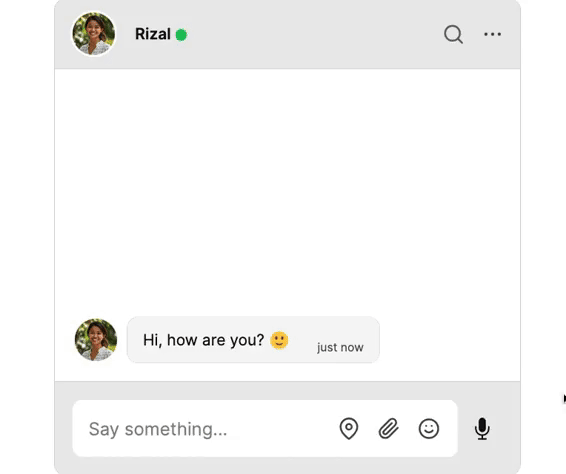
Using the customEmojis option, you can add images for emojis that your users can use in their messages, or as emoji reactions.
To add a custom emoji, specify an emoji name and a url to the emoji image you’d like to add. The emoji name must be unique, and must start and end with a colon, for example :coffee-mug:, :cool-doge: or :roomba-cat:. The image URL must be a URL to an image file, such as an SVG, GIF or PNG. The image itself can be any size, as long as it’s square (that is, has the same width and height).





