To integrate Amazon's Simple Notification Service (Amazon SNS) with TalkJS, you'll first need to follow the Amazon SNS getting started guide to create an account with Amazon Web Services and set up user access.
You'll then need to add your Amazon SNS credentials in the Settings tab of your TalkJS dashboard, under SMS Notifications.
Select "Amazon SNS" as your provider, and fill out your Amazon SNS access key and secret key:
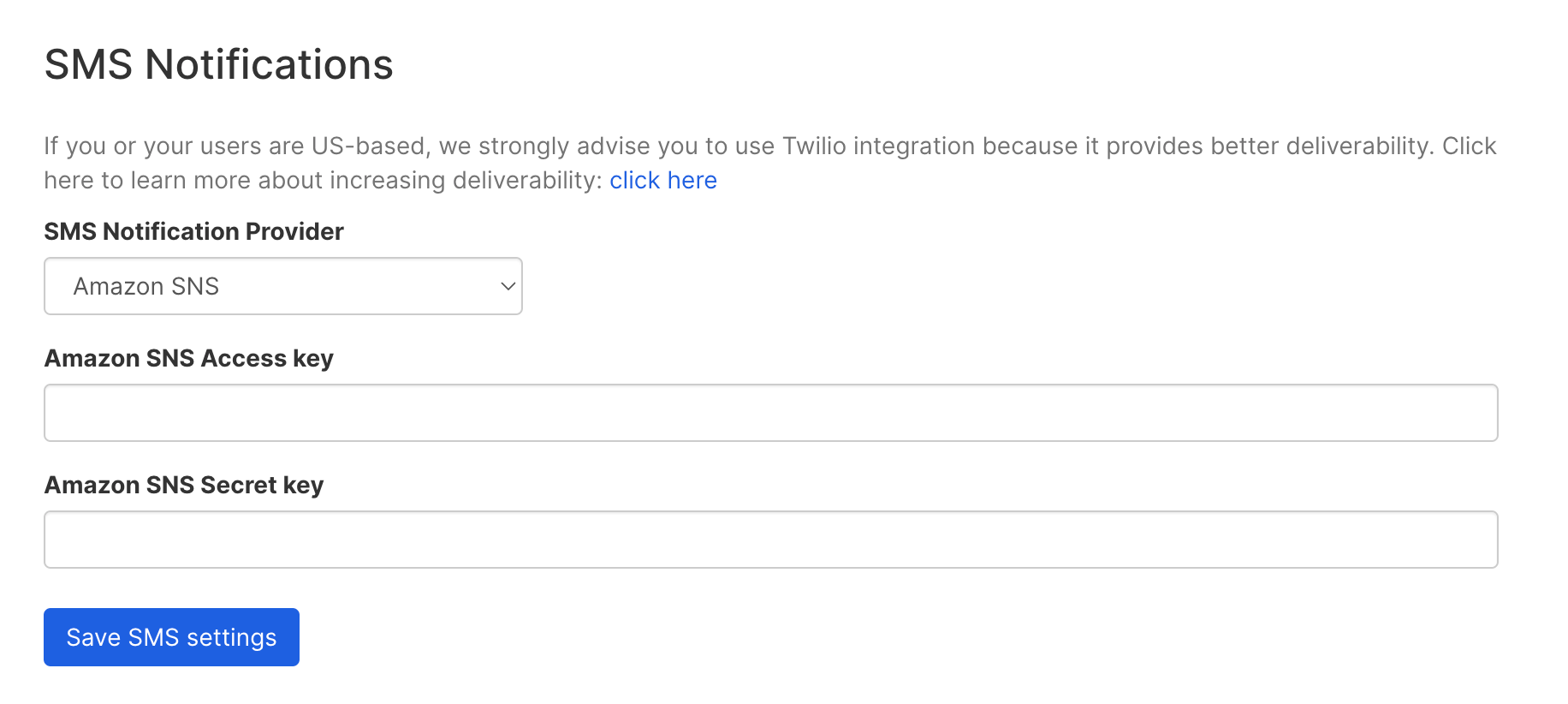
Troubleshooting
If you still have issues with your integration, here are some pointers for things to investigate:
- Make sure that you add your SNS credentials to your Test Mode TalkJS environment as well as your Live Mode one.
- Use AWS's SMS Sandbox to test if your messaging service is set up correctly. You can use the SMS Sandbox to check that your AWS permissions work correctly and that you can send SMSs to test accounts.
- Once you are happy that your messaging service is working correctly in the SMS Sandbox, you will need to request to have your account moved from the Sandbox into production. See Amazon's Moving out of the SMS sandbox guide for more details.
- Use Amazon CloudWatch to view your message delivery logs. TalkJS is unable to provide full information about message delivery success because we receive an HTTP 200 success response when AWS add the message to their queue, so we can't tell whether your message delivery failed after this point. For more information on how to use CloudWatch, see Amazon's guide to monitoring Amazon SMS with CloudWatch.
If you're still stuck or have other questions, please reach out to us through our support chat.






