You can now include a search box in your chat, to allow users to search all their messages and conversations.
If enabled, the search box appears at the top of the conversation list of the user's inbox in the Inbox pre-built chat UI.
To enable the search functionality, go to the Settings page of your dashboard. In the Search section, check the Search enabled checkbox.
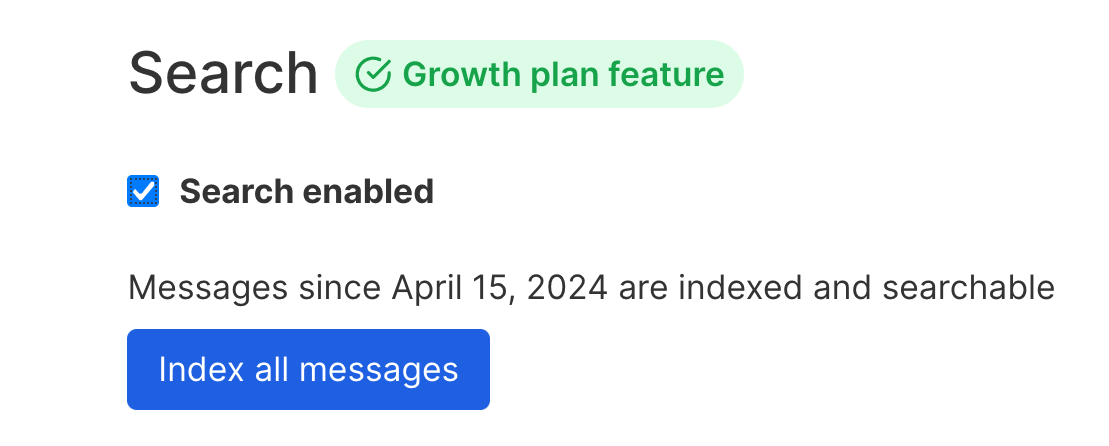
Once you’ve enabled search, all new messages are directly searchable. To also be able to search older messages, select the Index all messages button.
The search messages feature is available on the Growth plan or higher.





