👋 Over the last years we’ve been working hard on improving TalkJS, but we never communicated all changes all too loudly. We decided that this has to change, so without further ado, here’s the first installment of our Changeblog.
1. Formatted Links for User Messages.
It’s now possible to send a message that can contain a link. It’s useful when you want to link to your customers’ products. This is what it looks like:
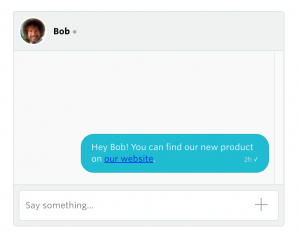
In order to create a formatted message you need to perform the HTTP request to TalkJS REST API.
POST https://api.talkjs.com/v1/{appId}/conversations/participants={userIds};topic={topicId}/messages
[
{
"text": "Hey Bob! You can find our new product on <https://yourwebsite.com/49271|our website>.",
"sender": "u_947271",
"type": "UserMessage"
}
]
Sending formatted messages from the TalkJS UI is not possible yet. You can read more about Formatted Links in our docs.
2. Extending the macros available in Email and SMS notifications
It’s possible now to use {{ conversation.id }} in the Email or SMS templates. You can reuse the id in multiple ways, e.g. in the url that redirects you back to your website.

As always, please feel free to reach out in case of any questions or new feature requests!





