Real-time message translation for chat apps
Real-time message translation is a must-have feature for websites and apps that facilitate an international community like large marketplaces and recruiting or e-learning platforms. It reduces the barrier to entry for communicating with parties that don’t speak the same language, making the chat more frictionless. Otherwise, users would need to translate each of the messages themselves, something most of them probably won’t be keen on doing.
With the TalkJS chat, users can translate incoming chat messages on the fly. The Google Cloud Translation API powers the feature, and it supports 34 languages.
The feature works just like Google Translate does. If a user on one side of the chat receives a message, in let’s say Spanish or any other supported language, they can translate the message to their default language with one click.
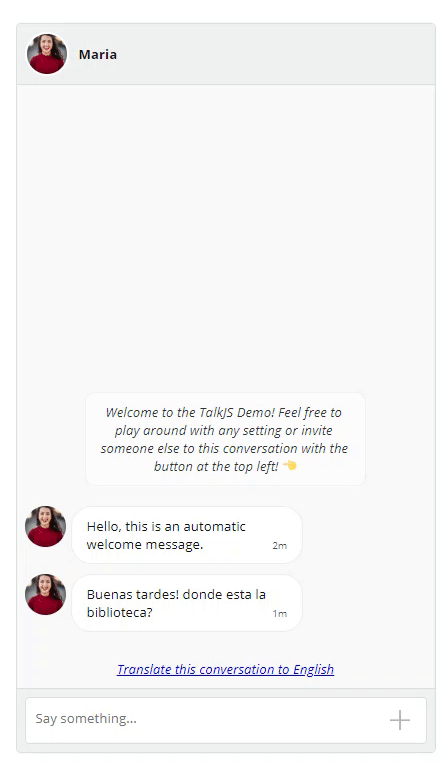
Here’s a real-world example. Let’s say you’re a seller in a huge international marketplace and are receiving inquires about your products from around the world. You’re from Brazil, so you set the default language to Portuguese. Now you can translate all of the incoming messages to Portuguese, of course, if the messages are in one of the 34 languages TalkJS supports.
How to set up real-time message translation
If you don’t have a TalkJS account or didn’t get started with the chat integration just yet, it’s best to check out the getting started guide. You can subscribe to TalkJS and try it out for free.
Now, back to the translation feature. First, you’ll need to obtain and configure the Google API key. To get it, you’ll need to create an account on the Google Cloud Platform console. After that, you need to enable the translation in the client SDK and follow a couple of more steps in the docs.
How much does it cost
The real-time message translation is available on the TalkJS Premium and Enterprise plans with no additional charge from us.
However, the Google Cloud Translation API does charge for its services if the usage exceeds 500.000 characters translated each month. For more info, take a look at their pricing.
Ready to start coding? TalkJS is free for development and testing. You’ll have plenty of time to customize and integrate your chat. You pay when you decide to go live. Try it out!
