Customizable theme components
The theme editor in your TalkJS dashboard lets you tailor the look and feel of the TalkJS user interface to match your brand style. You can edit the default theme directly, or create your own theme from scratch.
Each theme comes with a large number of customizable theme components. This includes top-level components such as the chat header at the top of a chat, the user message, and the message field in which users can type messages, or send attachments and voice recordings. It also includes subcomponents that are rendered by a top level component in a theme, such as the user’s avatar and the typing indicator that shows when a user is typing.
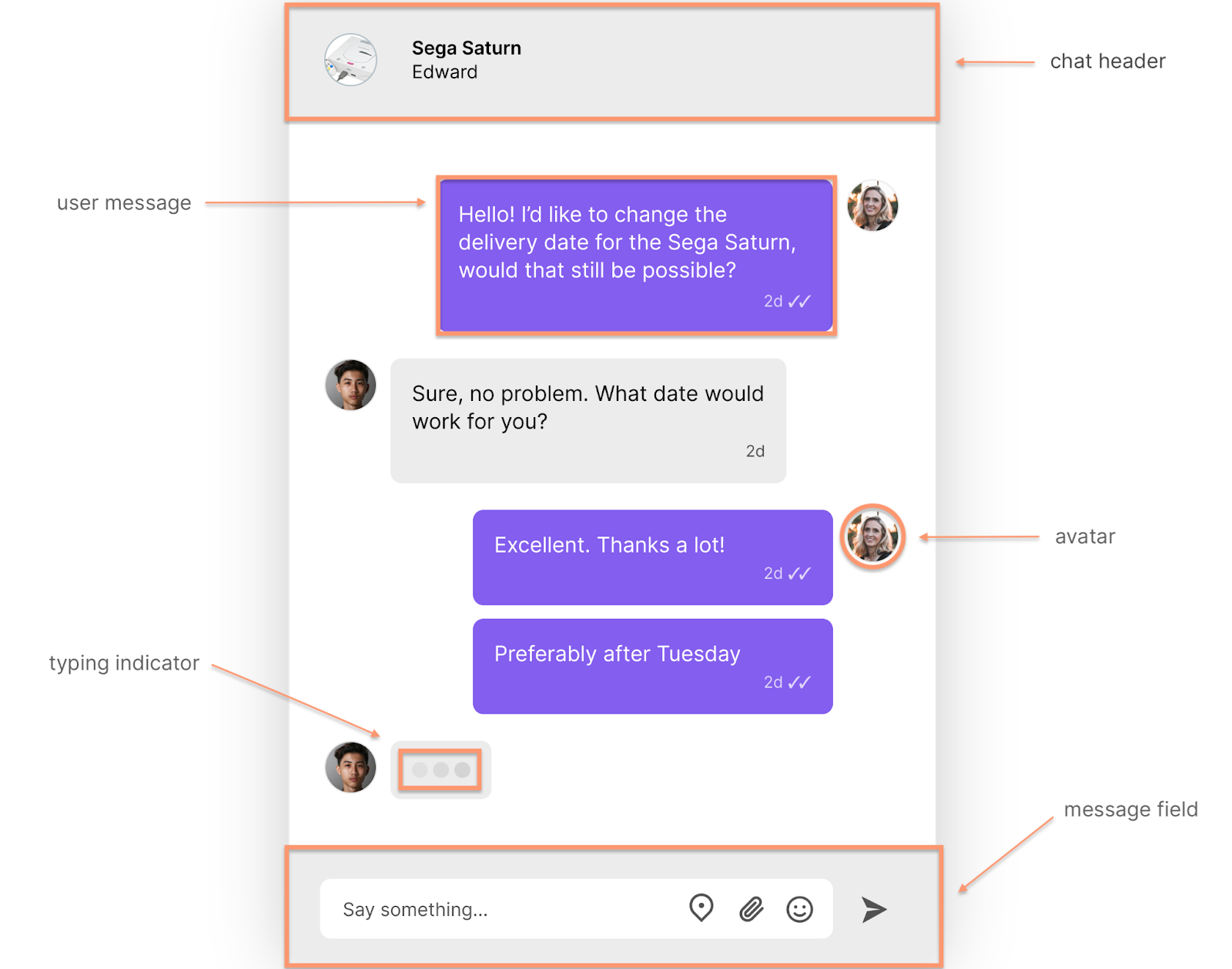
We’re continuously expanding the range of components that you can customize. Additional UI components will be available to edit soon.
