Custom actions for conversations
The keen-eyed among you may have spotted another new feature in the image above. A little "three dots" menu in the conversation header. This is a menu for conversation actions.
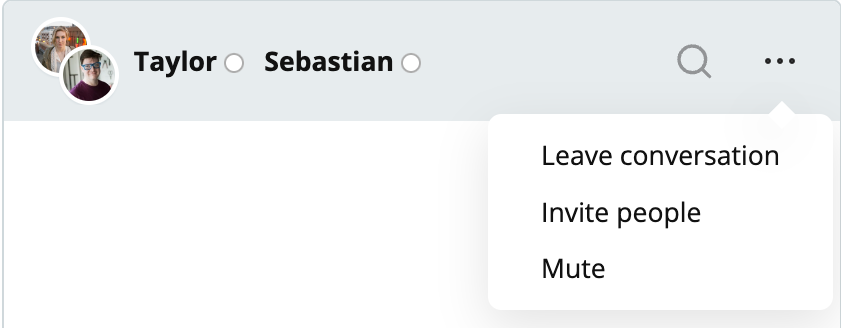
Just like with message actions, you can define which conversation actions a user has access to in the role editor. We currently have one built-in conversation action to leave a conversation, but you can define your own custom conversation actions too.
If you're using a theme based on the default preset, and you haven't made changes to the ChatHeader component, the conversation actions menu will show up for users who have available actions. If you did make changes, check the themes upgrade guide to learn how to add the menu to your theme.
