Style any aspect of your TalkJS UI
You can now style absolutely any aspect of your TalkJS UI, using the global CSS overrides tab in your theme editor.
Global CSS overrides complement the ability to edit and style chat components. A vast number of parts of the TalkJS UI are currently exposed as components that you can edit directly in your theme editor. However, if that’s not enough, the global CSS overrides tab gives you full control to customize your chat UI.
For example, with a global CSS overrides you can customize the background of a chat panel however you like, such as by setting an image as the background:
.Panel {
background-image:url('https://example.com/image.jpg');
background-size:cover;
}With the following result:
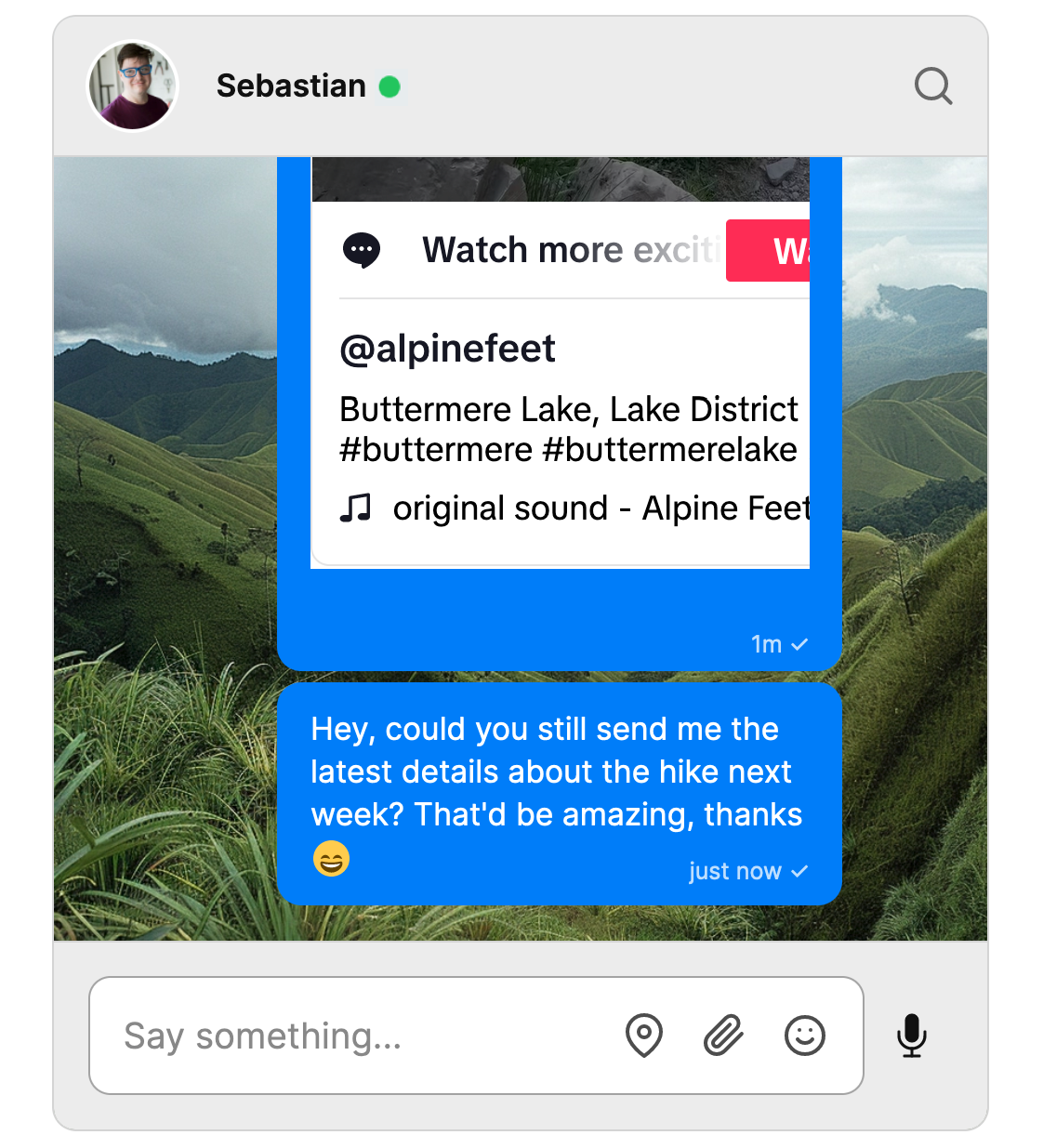
Using global CSS overrides, you could for instance also hide the day marker that separates messages sent on different days, by setting DayMarker to display: none:
.DayMarker {
display: none;
}The difference between showing and hiding the day marker would be as follows:
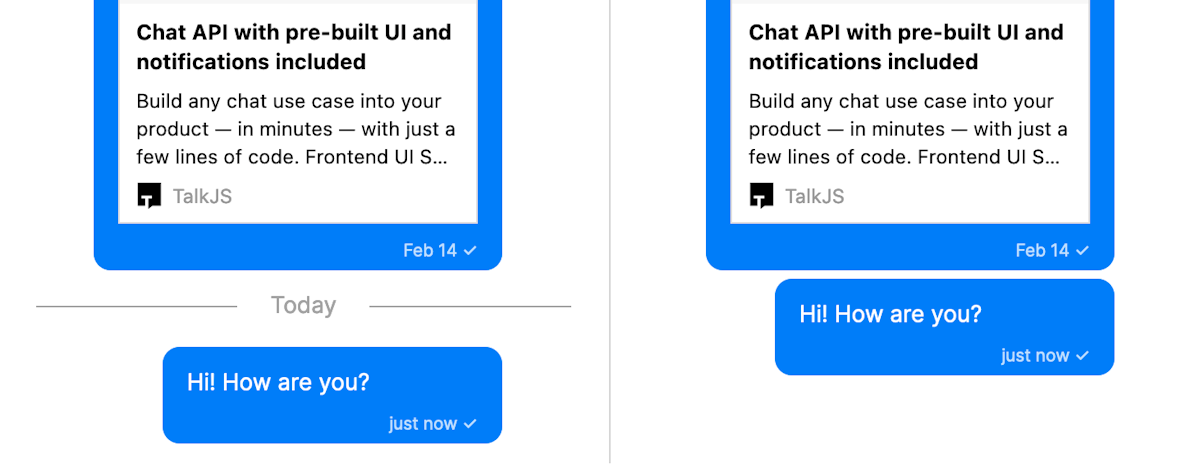
You can find the global CSS override tab in the Themes section of your dashboard when editing a theme.
