Search
The search feature is available on the Growth plan or higher.
Search lets users quickly find specific conversations or messages in their inbox.
In the Inbox pre-built UI, users can search conversations and messages directly from the search box at the top of the conversation list.
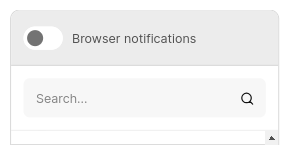
Search field at the top of a conversation list
To enable the search feature, go to the Settings page of your dashboard. In the Search section, check the Enable search checkbox.
By default, only messages sent after enabling the search feature are searchable. To enable searching all messages, tap the Index all messages button.
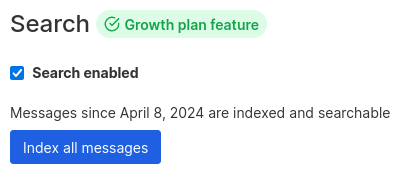
Checkbox with search enabled and Index all messages button
Indexing may take several hours, depending on the number of messages and conversations. You can close the dashboard while indexing is in progress.
TalkJS returns results for both messages and conversations.
A message is included in search results when:
- Its text contains the search term
- The sender name contains the search term
- Its
custom.searchproperty contains the search term
A conversation is included in search results when:
- The
subjectcontains the search term - Its
custom.searchproperty contains the search term
Setting the custom.search property lets you specify custom search terms for the conversation or message. For example, a conversation with
is included when you search "shirt", even if that word isn't used in the conversation subject or any of the conversation's messages.
To turn off the search feature, clear the Enable search checkbox.
Note that turning off search also wipes the search index. If at a later point you'd like to enable search again, you have to re-index all the messages.