Announcing search in conversations
One of our most requested features was the ability to search within a conversation. We’re excited to announce this feature is now live and enables our users to easily search their conversation history.
In this article you’ll learn:
- How the search feature works
- What plans it’s available on
- How to enable it
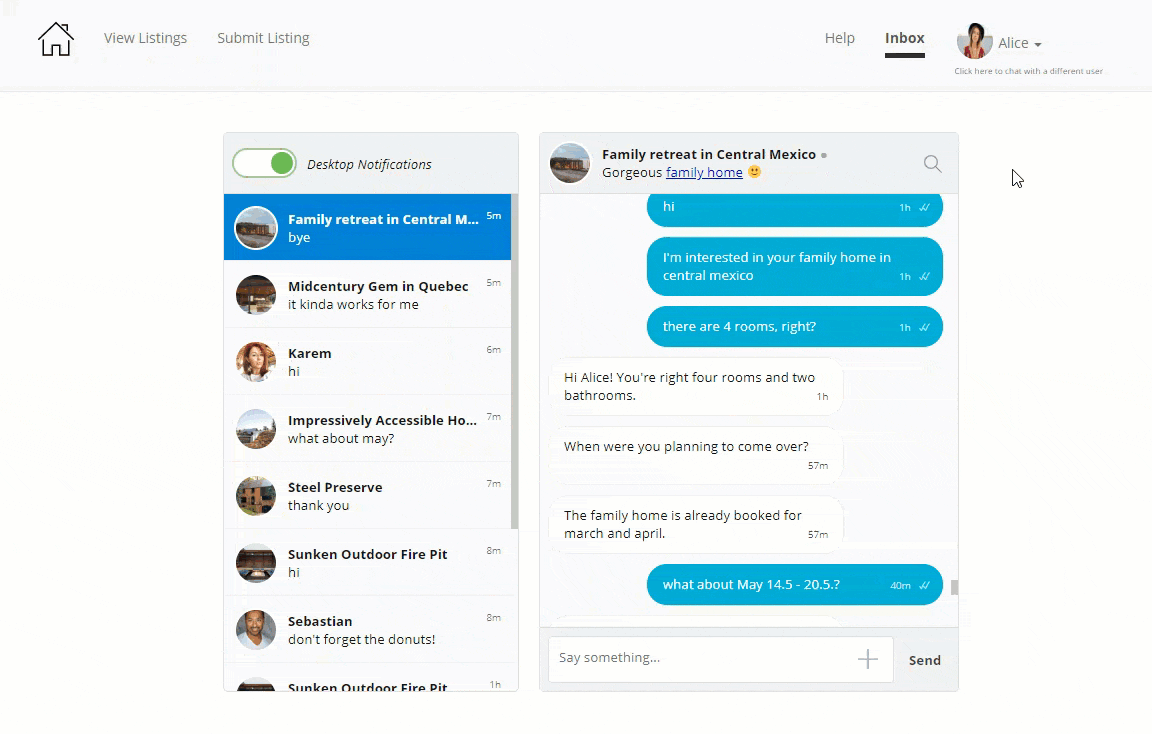
You can find the search feature in the upper right corner of the chat UI – it works in all UI modes (inbox, chatbox & popup). To see how it works, you should try out the TalkJS demo. Just note that the search feature is available in a single conversation.
The feature is available by default on Growth and Enterprise plans.
To enable it, all you need to do is upgrade to the latest NPM package (0.14 or higher). Other than that, you won’t have to make any changes to the code. If you don’t use NPM, you should get in touch with our developer support, and we’ll tell you what changes to make.
