When looking for a chat or a messaging solution, you might compare TalkJS to Sendbird. In this article, we’ll provide a thorough overview of both features and pricing. Also, we’ll pinpoint the core differences between the platforms and showcase TalkJS as a Sendbird alternative.
If you're already using Sendbird learn how to switch to TalkJS:
Sendbird migration guide >>>
Table of contents:
Feature comparison
Both Sendbird and TalkJS support core messaging features like one-on-one chat, group chat, file uploads, push notifications, etc. Although, some of the Sendbird features require a separate API (Sendbird Calls and Sendbird Desk).
"We considered SendBird and OpenTok, but chose TalkJS because it was easy to deploy."
- Matt Harrison, VP of Strategy at FreeUp
Sendbird excels with features like voice and video chat and moderation tools. While TalkJS is a complete chat solution, providing you with the infrastructure as well as a fully featured chat UI that’s highly customizable. Also, there’s an option to install TalkJS on-premise.
| Feature | TalkJS | Sendbird |
| Available for web and mobile | ✔️ | ✔️ |
| Fully featured chat UI | ✔️ | ❌ |
| Highly customizable UI theme | ✔️ | ❌ |
| UI design kit | ❌ | ✔️ Design files for Sketch and UI components |
| Multi-language chat interface | ✔️ | ❌ |
| On-premise installation | ✔️ Only with Enterprise plan | ❌ |
| 1-on-1 chat | ✔️ | ✔️ |
| Group chat | ✔️ | ✔️ |
| Rich media messaging | ✔️ | ✔️ |
| Webhooks | ✔️ | ✔️ |
| Full conversation history | ✔️ | ✔️ |
| Data export | ✔️ | ✔️ Only with Enterprise plan |
| Search | ✔️ | ❌ |
| Roles and permissions | ✔️ | ✔️ |
| Real-time translation | ✔️ | ✔️ |
| Read indicator | ✔️ | ✔️ |
| Typing indicator | ✔️ | ✔️ |
| Moderation | ✔️ | ✔️ |
| Video chat | ❌ | ✔️ Requires a separate product (Sendbird Calls) |
| Voice chat | ❌ | ✔️ Requires a separate product (Sendbird Calls) |
| Push notifications | ✔️ | ✔️ |
| Email notifications | ✔️ | ❌ |
| SMS notifications | ✔️ Custom pricing (Amazon SES) | ❌ |
| Desktop notifications | ✔️ | ❌ |
| Reply-via -email directly (sync to chat) | ✔️ | ❌ |
| Mask contact info | ✔️ | ❓ |
| Location sharing | ✔️ | ✔️ |
| Helpdesk feature | ❌ | ✔️ Requires a separate product (Sendbird Desk) |
Pricing comparison
Let’s start with Sendbird. The pricing is based on monthly active users (MAUs), with Starter and Pro plans intended for up to 100k MAUs and the Enterprise plan for larger accounts.
The Starter and Pro support essential messaging features and standard 8×5 customer support. The difference is in access to features like webhooks, moderation tools, and translation features.
Additional features you get with the Pro plan:
- Webhooks
- User and channel search
- Real-time translation
- Push notification translation
- On-request translation
- Image moderation
- Profanity filter
- Push notification logs
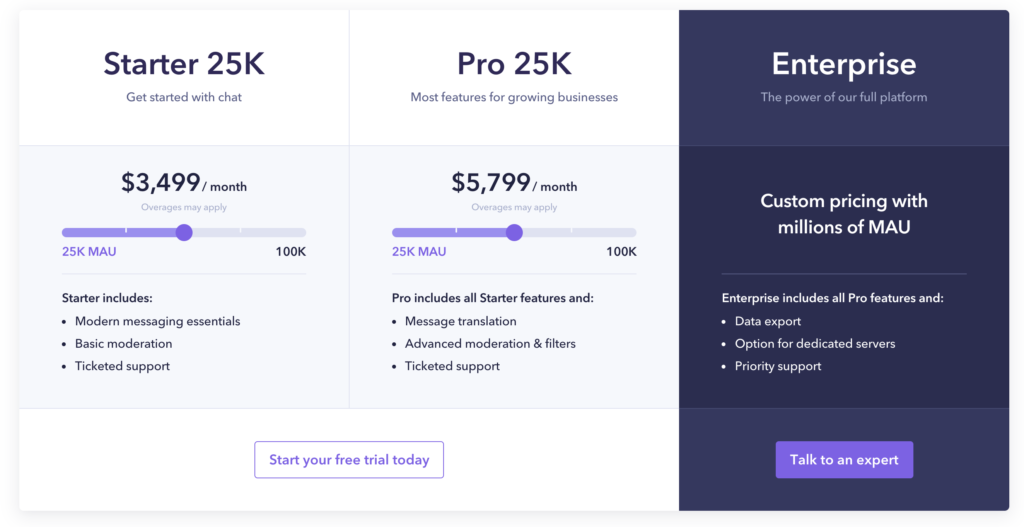
The Enterprise plan supports any number of MAUs and unlimited messages and storage. It’s the only Sendbird plan that gives access to data export, compliance, and priority support.
Features limited to the Enterprise plan:
- Data export (extra cost as an add-on)
- HIPAA (charged separately as an add-on)
- Metadata API
- IP whitelisting
- Public static IP
- Private dedicated server
- Emergency hotline
- Slack support
With regard to features, the TalkJS Basic and Growth plans provide core messaging essentials as well as some advanced ones like:
- Pre-built UI
- Customizable chat UI theme
- Webhooks
- Reply-via-email directly (email-chat sync)
- Technical support via chat
- Custom email notifications and domain (Growth)
- Priority access to roadmap (Growth)
For use cases that require an on-premise installation, custom paperwork, a proper SLA, or guaranteed performance under heavy load, the Enterprise plan is a great fit. It also offers at-rest encryption and dedicated phone support.
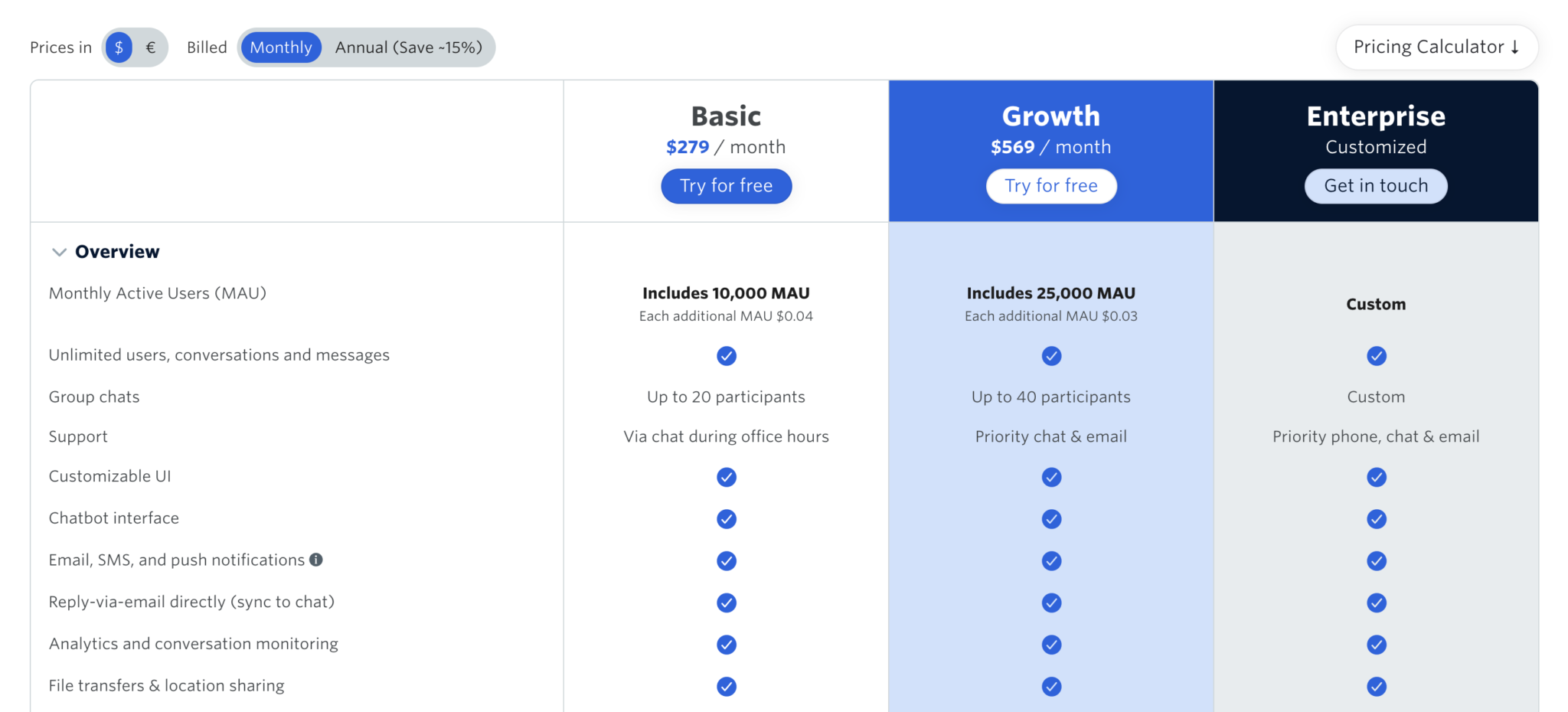
The TalkJS pricing is based on MAUs as well, but there are two major differences. Sendbird is 3-5X more expensive than other chat API providers with a significant bump in the pricing at 25k MAUs. Which can come as quite a surprise if your app scales above 25k quickly and the bill quadruples. In contrast, the TalkJS pricing scales more or less linearly.
“We wanted good system stability and were also looking at Sendbird. Went with TalkJS because it was cost efficient compared to the market.”
- Virdienash Haqmal, CPO at Itemku (Five Jack)
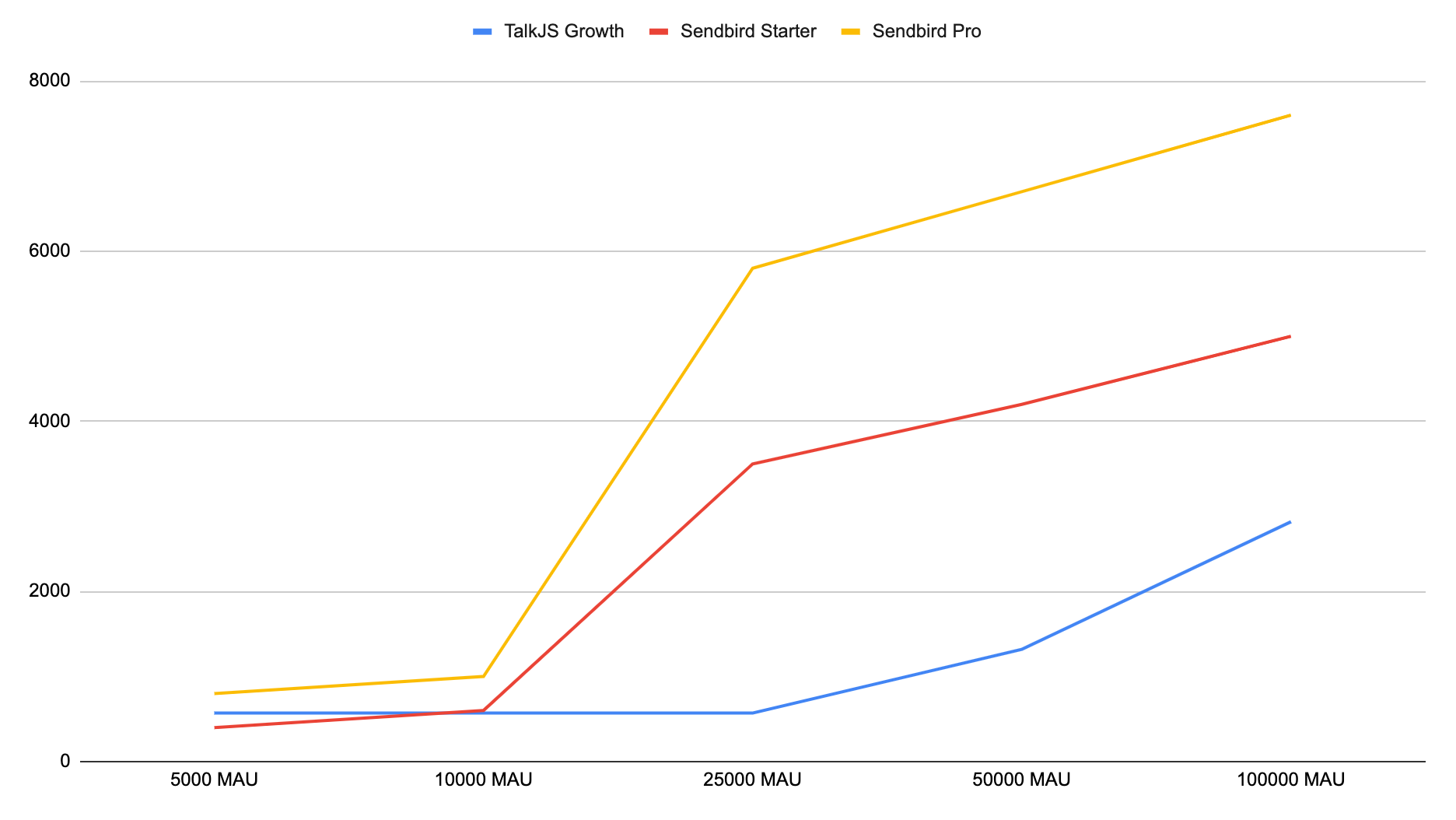
Key differences
Voice and video chat
Along with their chat API, Sendbird offers a voice and video chat product called Sendbird Calls. It supports features like customizable call dashboard, custom metadata, and an option to integrate with chat API. Currently, TalkJS doesn’t support voice and video chat, but of course it’s possible to integrate third party tools that offer these functionalities on top of TalkJS using the API.
Notifications
As you can see in the feature comparison table, Sendbird doesn’t support email, SMS, and desktop notifications. While TalkJS provides a robust notification system with advanced features that keep the users in the loop across different platforms. For example, users can reply to the email notification directly or jump back in to the chat platform – either way, their response will safely reach its destination.

Chat UI
Most chat APIs provide a backend-as-service on top of which the developers have to build the chat UI. That can add up to a lot of work on the frontend, so some providers like Sendbird offer a UI design kit (code examples, design files) and pre-built UI for some frameworks. With Sendbird, you can build the UI from scratch or use the pre-built UI for React, iOS, and Android. Bear in mind that the UI only allows you to change the styling (colors, fonts, etc.) but not the layout.
On the other hand, the TalkJS pre-built UI works seamlessly on any framework or programming language. TalkJS is a complete chat solution, frontend, and backend, in a single package. You get the infrastructure, the code, and a fully functional chat with a highly customizable UI. The user interface is forward compatible, so the chat will keep working on future devices, new features, or future browser bugs.
With TalkJS Themes you can customise the TalkJS user interface. From quick tweaks to fonts and colours, to completely changing the markup in certain areas. You could have a light theme, a dark theme, but you might also have themes with UI elements that you only show to a particular subsection of your users.
And it's not all about styling — it's about functionality as well. You can create a Theme that works great for your Slack-style app, mobile messenger, and even a live comment section next to a video livestream.

On-premise installation
A significant Sendbird downside is not supporting an on-premise option to host their app. Leaving their customers without a way to own and control their data completely. While TalkJS supports an on-premise installation in the Enterprise plan.
Support staffed with developers
The entire TalkJS support team is staffed with developers. And that is something few companies can boast about. Any time you contact support via website chat or by email, you are talking to one of the TalkJS developers.
To get in touch with the technical support at Sendbird, you have to submit a request as a standard ticket. They don’t provide direct access to developer support via in-app chat.
Bottom line
Both platforms provide the tools essential for creating a great messaging experience. If your use case requires a voice or video chat and helpdesk features, then Sendbird is an obvious choice. But If you want a complete chat solution that comes with a fully featured chat UI, and a robust notification system, then TalkJS might be the better option for your use case.
Ready to start coding? TalkJS is free for development and testing. You’ll have plenty of time to customize and integrate your chat. You pay when you decide to go live. Try it out!





