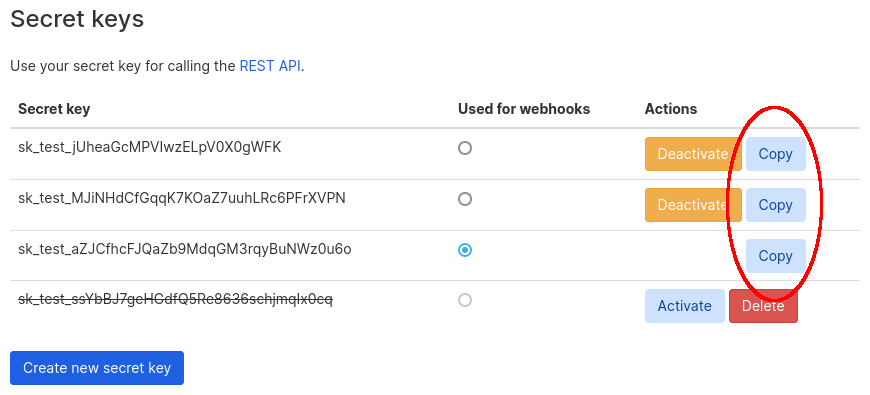Secret Keys
The secret keys used for authenticating the REST API and for signing the JWT tokens can be managed in the Settings page of the Dashboard.
To create a new secret key, just click on the Create new secret key button.
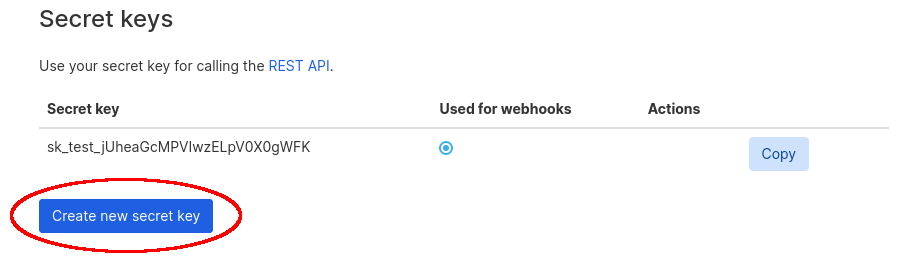
You can have up to 10 secret keys.
You can choose which secret key will be used for signing webhooks, by selecting the appropriate radio button.
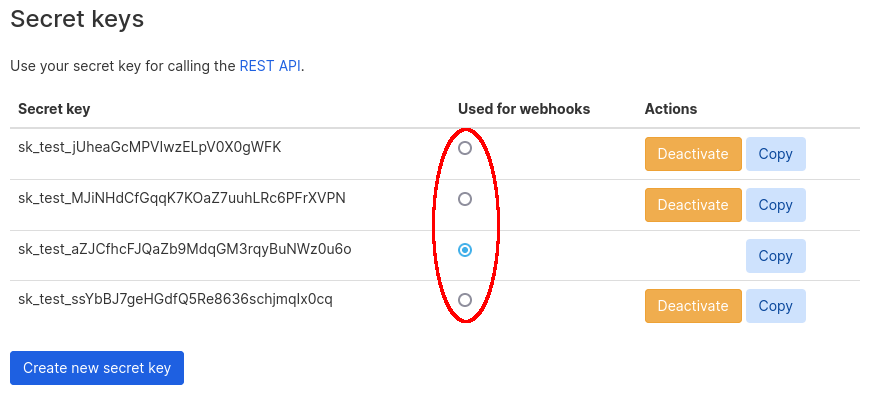
You can deactivate a secret key by clicking on the Deactivate button.
A deactivated secret key will not be considered valid.
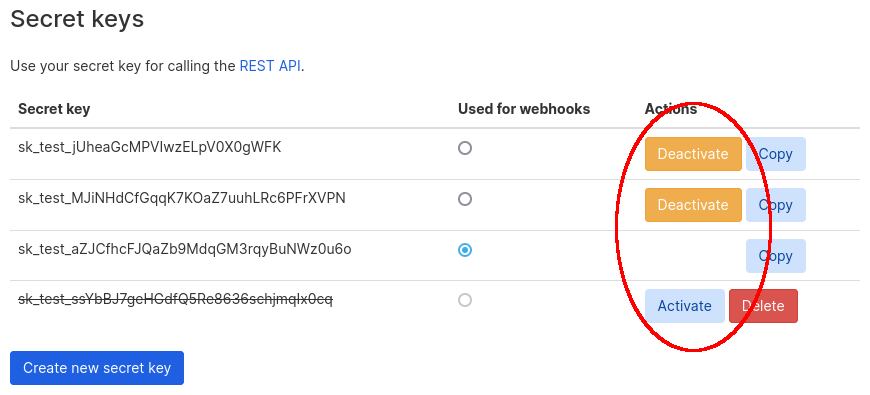
Note that you cannot deactivate the secret key used for signing webhooks.
For activating a secret key, just click on the Activate button.
A deactivated secret key can be deleted by clicking on the Delete button.
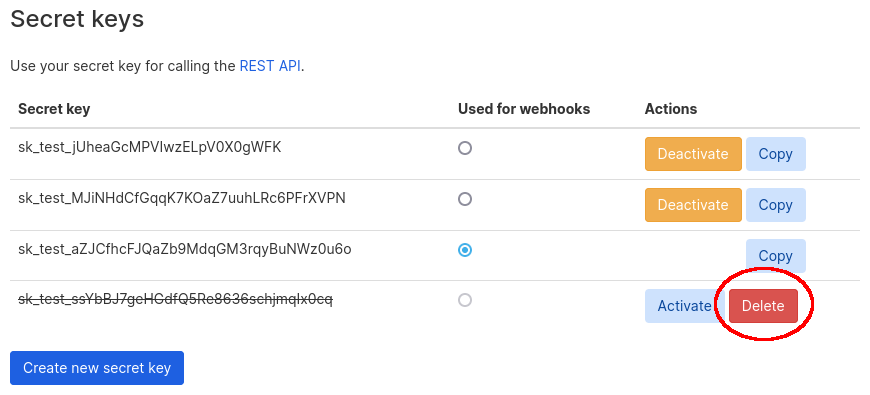
You can copy the value of a secret key to the clipboard by clicking on the Copy button.
Note that you cannot copy the value of a deactivated secret key to the clipboard.