How Kaddy uses TalkJS to connect suppliers and trade customers on their marketplace
We had a chance to talk with Matias Anaya, a software engineer from Kaddy. He told us all about how adding a chat between buyers and sellers to their platform saves them a lot of time with user support and the usual chasing up with various suppliers and customers. Learn all about their messaging setup and why they chose a SaaS chat instead of building it themselves.
“It was about helping our users. Before implementing chat we had to do a lot more support and chasing up.”
— Matias Anaya, Software Engineer at Kaddy
About Kaddy
Kaddy is a marketplace that connects alcohol suppliers with trade customers in order to remove the tedious barriers that get in the way of them doing business with each other.
The Kaddy crew knows the ins and outs of the alcohol industry. They are striving to make ordering and payments as simple as possible so that venues can ditch the paperwork, and suppliers can focus on what they do best, producing great products.
Challenges
The team from Kaddy wanted to add chat to their marketplace as a way to facilitate communication between their customers and suppliers. There are many different kinds of conversations that suppliers and customers have as part of doing business with each other, and generally, these were happening outside of their platform. The problem with this was that it added friction, and a lot of the times, the context was lost.
Also, at one moment, the Kaddy platform was growing fast, and they started to get business going between sellers and buyers that had never dealt with each other before (as opposed to having a pre-existing relationship). It was immediately apparent that this group would benefit from 1-on-1 chat that’s is embedded into their platform.
Solution
Matias told us that they looked into setting up a Slack workspace that would be free for all users at first. The solution ended up feeling a bit too hacky for them, so they considered building the front-end themselves and paying for a backend only chat provider. But, that also meant that they had to build the email notifications feature from scratch.
Finally, the dev team decided on using the TalkJS chat API and the Javascript chat library to set up a standard buyer-seller chat for their marketplace and connect their suppliers and customers.
“We chose TalkJS because it had email notifications built-in, apart from plug-and-play chat UI.”
— Matias Anaya, Software Engineer at Kaddy
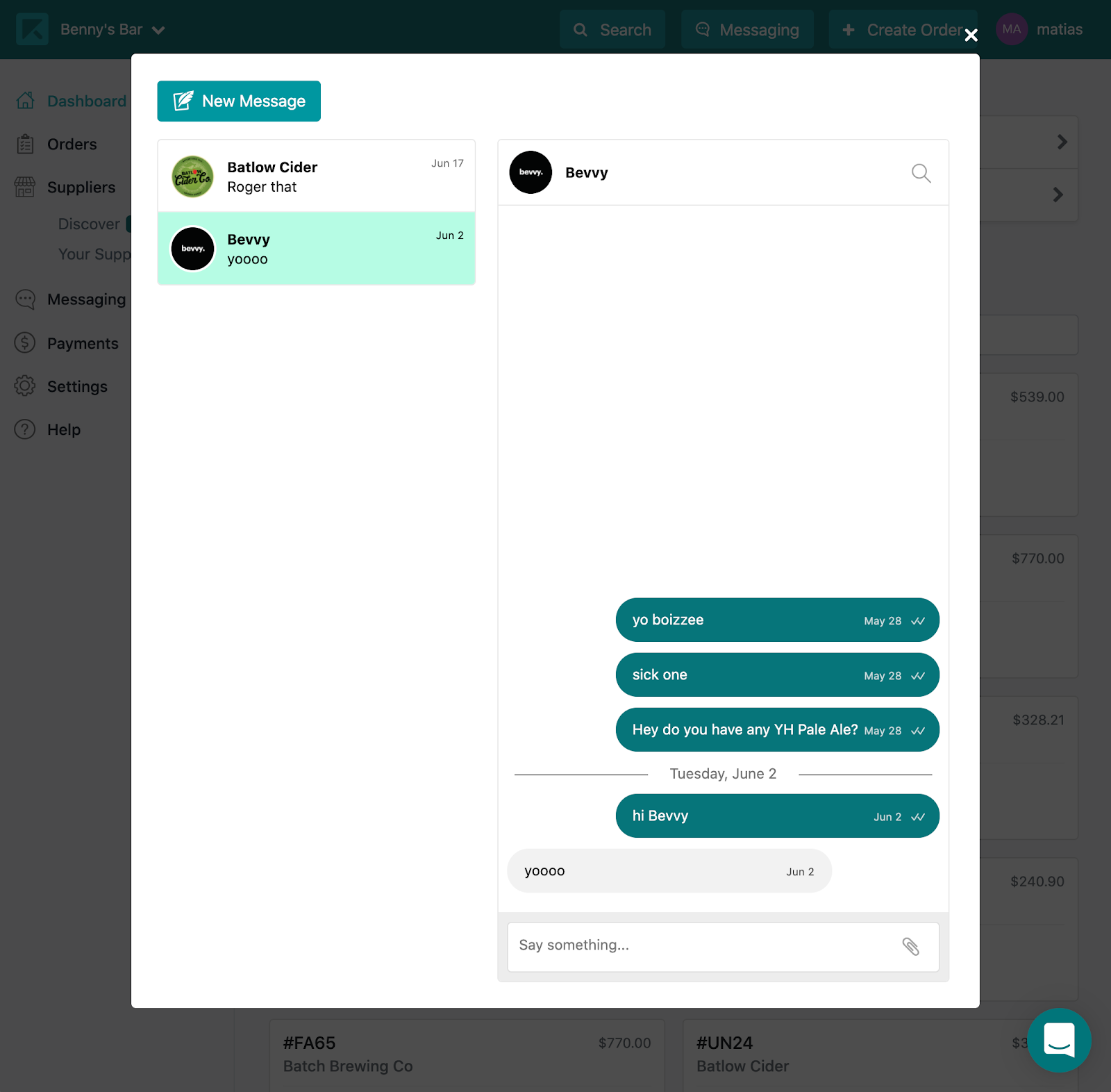
With TalkJS, the integration didn’t entail a lot of custom dev work. Both the chat UI and email notifications came out of the box. The developers also used TalkJS themes to customize the UI to fit their platform design. All of these factors made the frontend side of the integration super easy. There was no need to piece together the UI components and do the design. In other words, they were able to deploy the chat solution in a couple of hours and polish up things in the next few days.
“We would have had to spend more engineering time implementing our second choice which was more flexible and customizable, but not game-changing at the time, so we decided to use TalkJS.”
— Matias Anaya, Software Engineer at Kaddy
Kaddy also made use of the TalkJS email notification system. It makes possible to keep users in the loop across platforms. For example, if the user goes offline during a conversation, an email is automatically triggered and sent to that user with the chat’s message. The user can then reply to the email, and the message will land back in the chat closing the loop and making sure that the conversation is not lost.
Results
By adding chat to their platform, the team from Kaddy managed to unload their customer support department significantly. The supplier and customers can now talk to each other without switching to Whatsapp, Slack, and email, bringing the user experience to a new level.
“What I can say is that we have ~1000 conversations happening through chat that would have happened off-platform or not happen at all otherwise.”
— Matias Anaya, Software Engineer at Kaddy
