Chat API & SDK comparison: TalkJS vs Quickblox
To help you choose a chat solution that works best for your use case we bring you a thorough comparison of TalkJS and Quickblox. In this article, we’ll show you how the platforms stack up with regard to features and pricing. Also, we’ll pinpoint the key differences and showcase TalkJS as a Quickblox alternative.
Table of contents:
Feature comparison
Both plaforms offer essential messaging features like 1-on-1 chat, group chat, typing indicators, push notifications, rich media messaging, etc. The differences however start to show up when comparing some advanced features and broader benefits.
TalkJS key benefit is the fully featured and pre-built chat UI with a design you can easily customize. It makes the integration much faster as the developers don’t have to design and build the UI. With Quickblox you have to create the chat UI from scratch unless you use their ready-made applications. But, bear in mind that those applications cover two messaging use cases and aren’t exactly suitable for customization.
Voice and video chat capabilities is where Quickblox stands out. They support voice recordings, calling, conferencing and video calling. On top of that, they offer a ready-made application for video conferencing.
It’s important to mention some minor differences as well. Quickblox does not support webhooks and real-time translation. While TalkJS doesn’t offer a ban user type of a moderation feature.
| Feature | TalkJS | Quickblox |
| Available for web and mobile | ✔️ | ✔️ |
| Full featured chat UI | ✔️ | ❌ |
| Highly customizable UI theme | ✔️ | ❌ |
| Multi-language chat interface | ✔️ | ❌ |
| UI design kit | ❌ | ✔️ Design files for Sketch |
| On-premise installation | ✔️Only with Enterprise plan | ✔️ Only with Enterprise plan |
| Ready-to-use video consultation & virtual waiting room app | ❌ | ✔️ |
| Ready-to-use video calling and instant messaging app | ❌ | ✔️ |
| 1-on-1 chat | ✔️ | ✔️ |
| Group chat | ✔️ | ✔️ |
| Rich media messaging | ✔️ | ✔️ |
| Webhooks | ✔️ | ❌ |
| Full conversation history | ✔️ | ✔️ Depends on the price |
| Search | ✔️ | ❌ |
| Roles and permissions | ✔️ | ✔️ |
| Real-time translation | ✔️ | ❌ |
| Read indicators | ✔️ | ✔️ |
| Typing indicators | ✔️ | ✔️ |
| Moderation (block user) | ✔️ | ✔️ |
| Video chat | ❌ | ✔️ |
| Voice chat | ❌ | ✔️ |
| Push notifications | ✔️ | ✔️ |
| Email notifications | ✔️ | ✔️ |
| SMS notifications | ✔️ Custom pricing (Amazon SNS) | ❌ |
| Desktop notifications | ✔️ | ❌ |
| Reply-via-email directly (sync to chat) | ✔️ | ❌ |
| Mask contact info | ✔️ | ❓ |
| Location sharing | ✔️ | ✔️ |
| Chat bots | ✔️ | ✔️ |
Pricing comparison
Let’s start with Quickblox. They offer a wide range of plans and even a free one. The pricing is based on and scales with monthly active users (MAU), concurrent connections, data retention and file size.
We noticed that the concurrent connections and data retention numbers are quite limiting in comparison to TalkJS and other chat API & SDK providers we talked about on our blog.
The upside is the Startup plan suitable for smaller companies that are just starting out. It offers a nice amount of MAUs and acceptable file size, but is still extremely limited on concurrent connections and data retention.
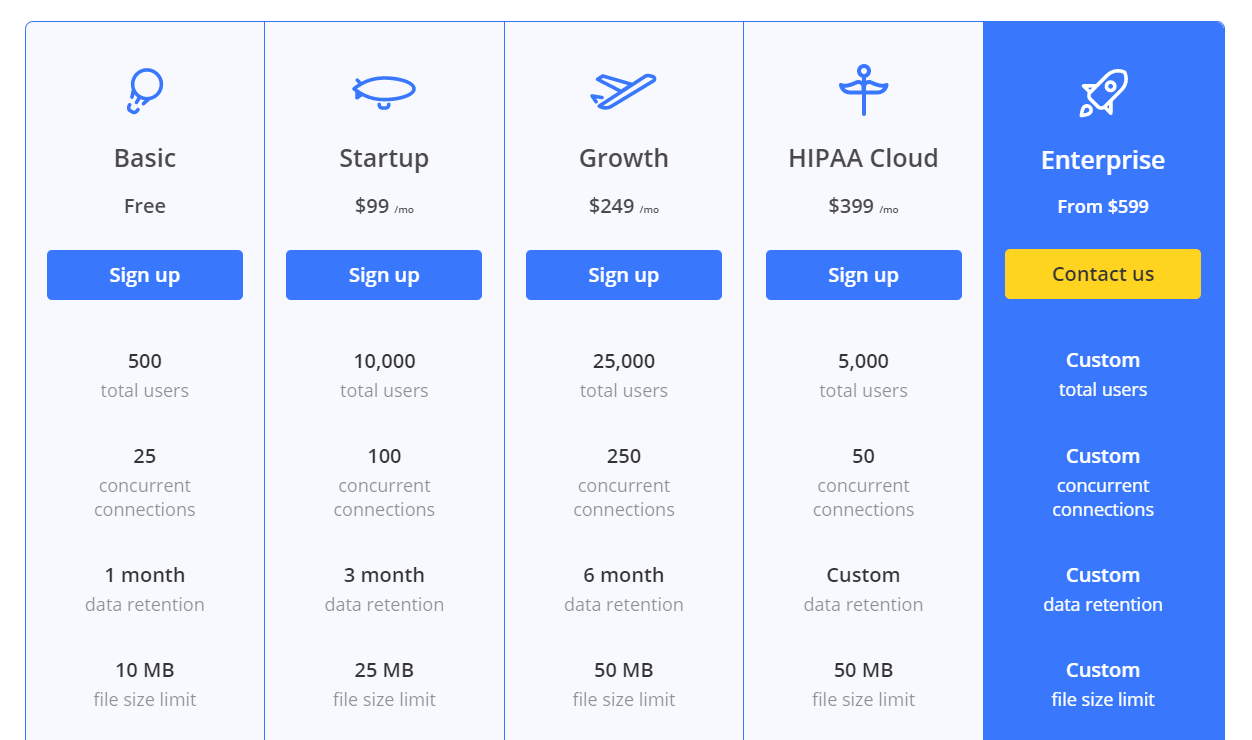
In contrast, TalkJS offers a lot more breathing space for concurrent users (~10% of MAU), data retention, and file size capped at 100 MB. The downside is that TalkJS currently doesn’t offer a super affordable plan for companies that are just starting out.
With regard to features, the TalkJS Basic and Growth plans provide core messaging essentials as well as some advanced ones like:
- Pre-built UI
- Customizable chat UI theme
- Webhooks
- Reply-via-email directly (email-chat sync)
- Support via chat
- Custom email notifications and domain (Growth)
- Priority access to roadmap (Growth)
For use cases that require an on-premise installation, custom paperwork, a proper SLA, or guaranteed performance under heavy load, the Enterprise plan is a great fit. It also offers at-rest encryption and dedicated phone support.
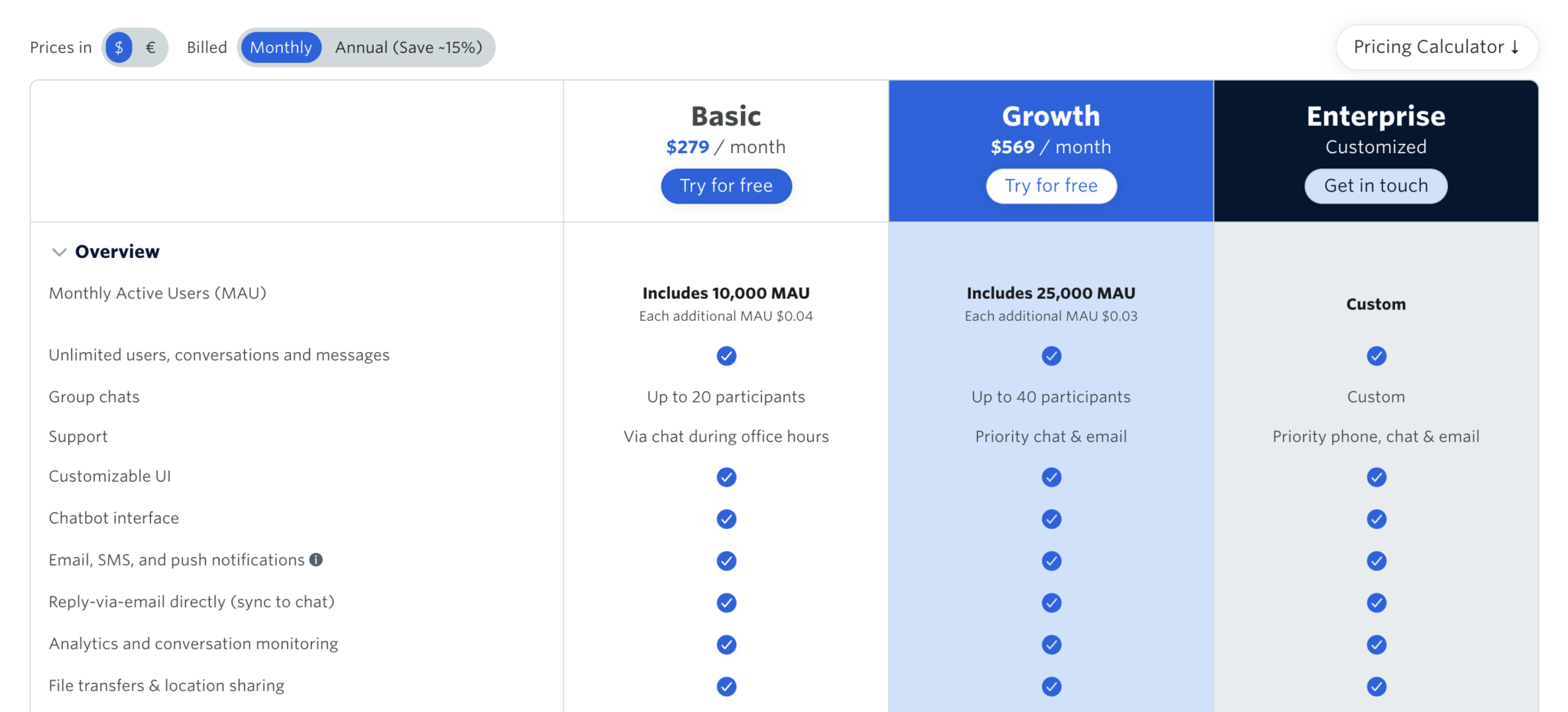
Key differences
Video and voice chat
The Quickblox chat API supports voice and video chat capabilities. It works well for use cases that need voice recordings, calling, conferencing and video calling. The voice and video chat can also be used along side normal text-based chat.
TalkJS, on the other hand, doesn’t support voice and video chat, but it’s possible to integrate third party tools that offer these functionalities on top of TalkJS using the API.
Chat UI
A lot of chat APIs provide a backend-as-service along with Sketch design files (UI design kit) to make the design part of the development process somewhat faster. With Quickblox you get exactly that, the backend and the design kit, but you still need to build the chat UI from scratch. It can be a huge upside for companies that need a completely custom chat UI design. But because of this, the Quickblox integration could take a few months to finish.
TalkJS, on the other hand, provides a complete chat solution, frontend and backend, in a single package. You get the infrastructure, the code, and a fully functional chat with highly customizable UI, including the design. The UI is forward compatible, so the chat will keep working on future devices, new features, or future browser bugs.
With TalkJS Themes you can customise the TalkJS user interface. From quick tweaks to fonts and colours, to completely changing the markup in certain areas. You could have a light theme, a dark theme, but you might also have themes with UI elements that you only show to a particular subsection of your users.
And it's not all about styling — it's about functionality as well. You can create a Theme that works great for your Slack-style app, mobile messenger, and even a live comment section next to a video livestream.

Ready-to-use applications
Quickblox offers two ready-to-use apps, something few other chat API & SDK providers have. One is called Q-municate Messenger, a white-labeled messaging application built on top of QuickBlox. The second one is the Q-Consultation app for video consultation & virtual waiting room with private messaging.
The ready-made apps are great if they fit your use case well, otherwise the lack of customization options can be a dealbreaker.
Notifications
Quickblox supports offline delivery for email and push notifications, but doesn’t support SMS. TalkJS, on the other hand, provides a robust notification system with email, push, SMS, and desktop notifications.
It’s worth mentioning that TalkJS has a neat feature where users can directly reply to an email notification. For example, if the user you are chatting with goes offline for whatever reason, an email is automatically triggered and sent to that user with the message you just sent on the chat. The user can then reply to the email, and the message will land back in the chat closing the loop and making sure that the conversation is not lost.
Bottom line
Both platforms have some noticeable upsides. If your use case requires voice or video chat, or the ready-made messaging apps make sense for your business, then Quickblox is an obvious choice. But, if you’re not keen on developing the chat UI from scratch and doing all the testing, then TalkJS might be a better option – it provides a pre-built chat UI that’s highly customizable and easy to integrate. On top of that, it comes with a robust notification system.
Ready to start coding? TalkJS is free for development and testing. You’ll have plenty of time to customize and integrate your chat. You pay when you decide to go live. Try it out!
