How TalkJS chat helped Classtime transform into a remote teaching tool
Classtime is a pioneering educational software that complements in-class teaching by providing immediate feedback on students’ level of understanding. To learn more about Classtime and their chat feature, we talked with Micha Riser, the CTO and a former Google engineer.
“We needed a chat feature. The lack of communication made Classtime less useful as a remote teaching tool, which is especially important during the covid pandemic.”
– Micha Riser, CTO at Classtime
About Classtime
Classtime is a solution for classrooms that gives educators the tools they need to manage their classes, keep learners engaged with fun features like gamification, and provide instant grading and clear feedback to their students. They also aim to foster a global network of teachers by sharing question sets through their public library.
Founded in 2016, Classtime was made with a mission in mind: to show a clear path to student success. Today, they help millions of users across more than 60 countries connect and teach each other new skills every day, from school teachers and their students to education publishers and their clients.
“At Classtime we transform teaching and learning. Classtime engages and motivates all students, provides the teacher with learning insights, and delivers functionalities that make teaching more efficient – giving the teacher more time to teach.”
– Jan Rihak, Founder and CEO at Classtime
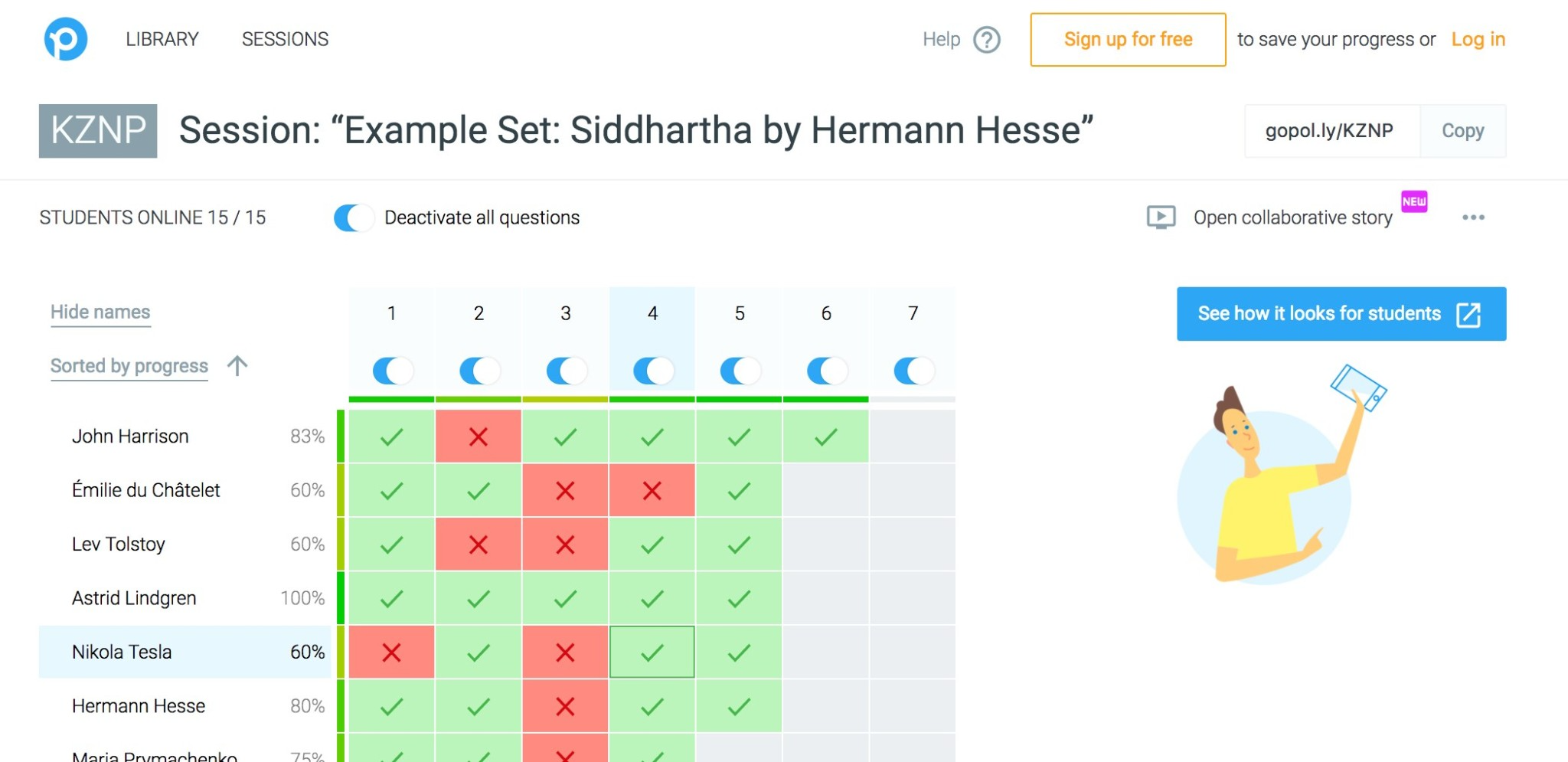
The Challenge of adapting to the remote classroom
In the Spring of 2020, schools around the world were switching to online classes due to the effects of the global pandemic. Both schools and their software providers needed to adapt quickly to the new remote teaching environment.
Micha and his product team wanted to respond to this challenge as their platform was missing a messaging feature. Because of this, students and teachers needed to use third-party apps to talk about exams and assignments, which didn’t do any favors to the overall learning experience.
“We needed a chat feature. The lack of communication made Classtime less useful as a remote teaching tool, which is especially important during the covid pandemic.”
– Micha Riser, CTO at Classtime
The team from Classtime had an idea to allow teachers to communicate with students in the context of a “Session,” which is something like a quiz or test. To make this idea come to life, there were two options, building the chat feature from scratch or using a chat API.
“We decided on using a chat API, and besides TalkJS we were also thinking on using Pusher Chatkit. The main risks we considered were pricing, privacy concerns, and the difficulty of integration and maintenance.”
– Micha Riser, CTO at Classtime
Connecting students and teachers with in-app chat
The developers used the TalkJS chat API to create a 1-on-1 chat so that thousands of students and teachers can use it to communicate in real-time while being at home. They expected a significant number of active chat users from the start. Also, they added a file-sharing feature that comes out of the box with the API.
“One of the main reasons we chose TalkJS was the pricing. It was best aligned with our usage, as we have a large number of users but low usage per user.”
– Micha Riser, CTO at Classtime
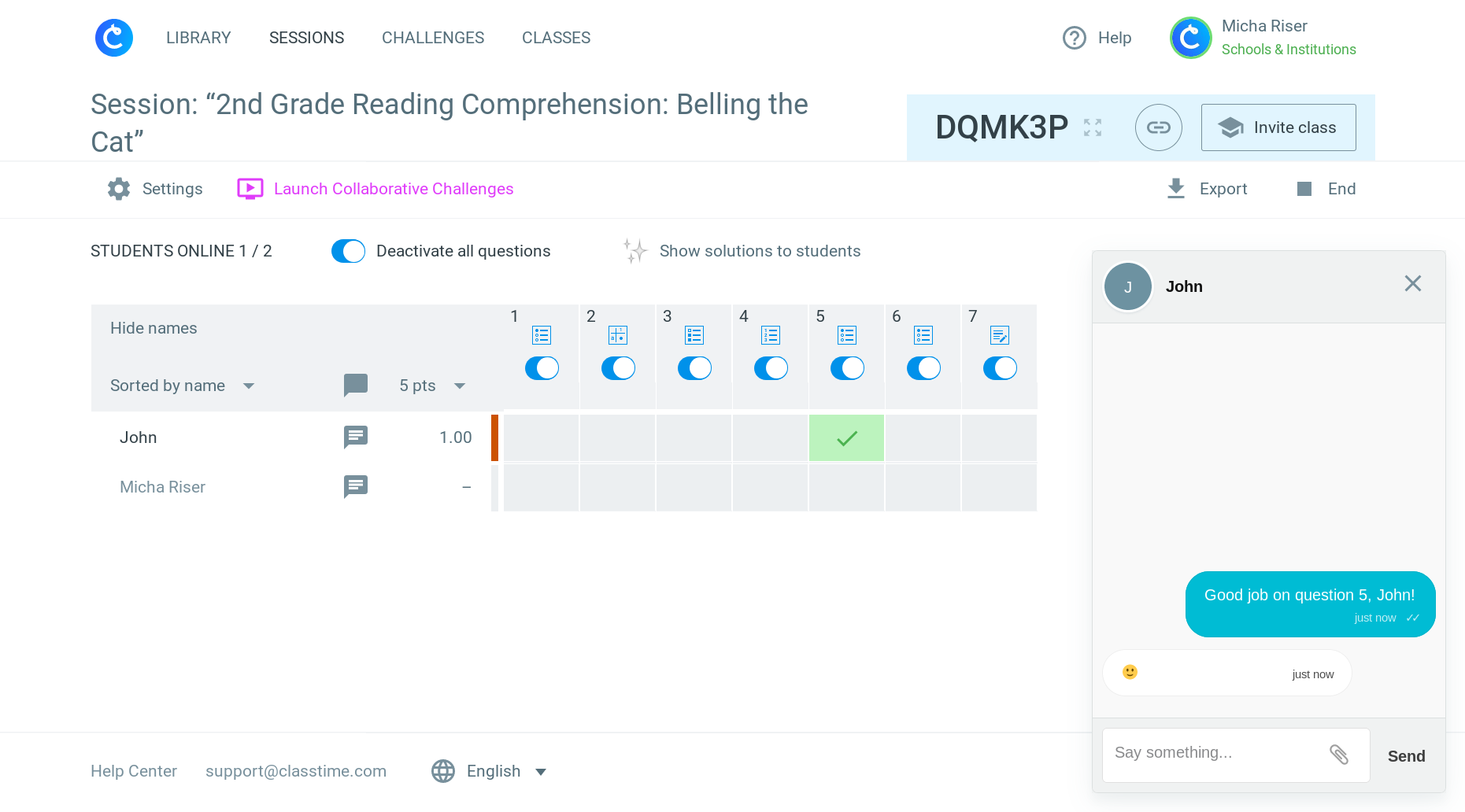
The Javascript chat library is equipped with a pre-built chat UI with a design that’s easy to customize by changing a few lines of CSS. It offloaded a lot of front-end work as there was no need to design or code the user interface from scratch.
Results
By integrating the chat feature, Classtime transformed their platform and completely adapted it for remote teaching. It made wonders for the overall user experience as teachers and students could talk in real-time during a learning session and share learning materials.
“The teachers definitely use the chat a lot. If we had not built it we’d have many customers not satisfied with our capabilities for remote teaching.”
– Micha Riser, CTO at Classtime
