Are you looking for a white-label chat solution? White-label live chat options are popular because they give your users a unified messaging experience that’s aligned with your brand. And, because you don’t have to build anything from scratch, you can save months and upwards of $30,000 on development cost and time.
To help you pick the best white-label chat platform for your needs, researcher and technical writer Chris Meyns outlines what white-label chat is, why it’s beneficial, and key features to consider when picking your solution, complete with an overview of the top platforms in the market right now.
Can’t wait to get started? Try TalkJS for free or check out the live demo.
Jump directly to the top white-label chat platforms:
What is white-label chat?
White-label chat is any chat service that you can completely style and brand as your own, while under the hood it’s powered by a dedicated chat vendor. (The term ‘white-label’ comes from advertising, and signals that a product has a completely empty label that you can stick your own brand on.)
With a white-label messaging app, you’ll have none of the work and costs involved in building chat from scratch, but do get all of the advantages in terms of offering your users a unified and cohesive experience.
Advantages of white-label chat
Using white-label chat software can have many advantages:
- Unified experience: With white-label chat, you can offer a messaging experience that completely fits your brand, using your own styling and functionality tailored to your use case. Third-party tools, such as WhatsApp, Slack, WeChat, or Telegram, can draw attention away from your brand. With a white-label chat app, your users won’t even know that another vendor powers your chat.
- Fast setup: White-label chat allows you to move fast. Instead of spending months building an MVP, you’re up and running with a fully-featured chat within minutes.
- Cost-effective: Developing a chat app from scratch can be costly. Author Prateek Saxena estimates that a developer team could build a simple messaging app in 3-6 months for $30,000 to $65,000. If your needs are more complex, it could take over 9 months and $250,000. With white-label chat, you can significantly reduce the cost of adding chat to your product or service .
Reasons not to use white-label chat
Using white-label chat isn’t for everyone. Here are some reasons why you might not want to use a white-label chat solution:
- Zero budget: White-label chat solutions are cost-effective, and often offer attractive plans and discounts for hobby projects and startups. However, if you’re working without absolutely any budget whatsoever, then using a white-label chat solution might not be the correct option for you.
- Not invented here: With a white-label chat solution, your chat is powered by a dedicated external chat vendor. By definition, that means that you didn’t build the chat internally from scratch yourself. Not having to build the chat from scratch yourself has many advantages. However, if you’d like to be in on all the nitty-gritty chat-engineering decisions, then you might not want a white-label chat solution.
Key features to consider
Here’s a few key features to consider when you’re choosing a white-label chat solution:
- Messaging features: What core messaging features do you need? Consider things such as:
- 1-1 chat
- Channels
- File sharing
- Voice messages
- Typing indicators
- Read receipts
- Mentions
- Emoji reactions
- Translation
- Search features
- Pricing: Compare the prices for your expected usage. Are you expecting to grow? Then also check how that might affect the pricing. Sometimes prices can rise sharply for a large user base.
- Notifications: Notifications keep your users informed and can build credibility and trust, say researchers Ximena Vengoechea and Nir Eyal. Make sure your chosen white-label chat solution offers features like mobile push notifications, email, and SMS notifications.
- Integrations: Do you need voice or video calling, or a white-label AI chatbot? Make sure that the solution integrates with your chosen tools and services.
- Moderation and analytics: Content moderation can be key to building trust in your community. Are there options for moderating spam and unwanted content and an analytics dashboard to monitor chat performance metrics? These will help you offer your users an optimal experience.
- Performance and security: Are performance, data security, and compliance important to you? Then check for details such as uptime guarantees, data privacy, or compliance, for example with the EU’s GDPR. For full data control, you could also consider on-premise deployment.
Different types of white-label chat solutions
White-label chat options differ along a wide range of dimensions, from the messaging features they offer to their pricing models. That said, a core distinction lies in the implementation—specifically, whether it comes with any form of pre-built UI, or whether you have to build the entire chat UI yourself. Here you can distinguish the following types of white-label chat:
| Type | Description | Key providers |
|---|---|---|
| Pre-built chat UI | A customizable pre-built chat UI ready-to-go | TalkJS, CometChat, Rocket.Chat, MirrorFly |
| UI building blocks | A UI kit with pre-built components from which you can build your preferred chat UI | Sendbird, Stream, CometChat, QuickBlox, Twilio |
| No chat UI | A messaging infrastructure and backend without a chat UI yourself | Pusher, Twilio, PubNub |
Top white-label chat platforms
Here’s an overview of some of the top platforms for white-label chat available right now. It contains details on key features, most important use cases, what users like (or dislike) about it, and pricing.
For ease of comparison, prices are stated for 10,000 monthly active users (MAU), where available. User reviews have been sourced from across a wide range of product review platforms.
Sendbird
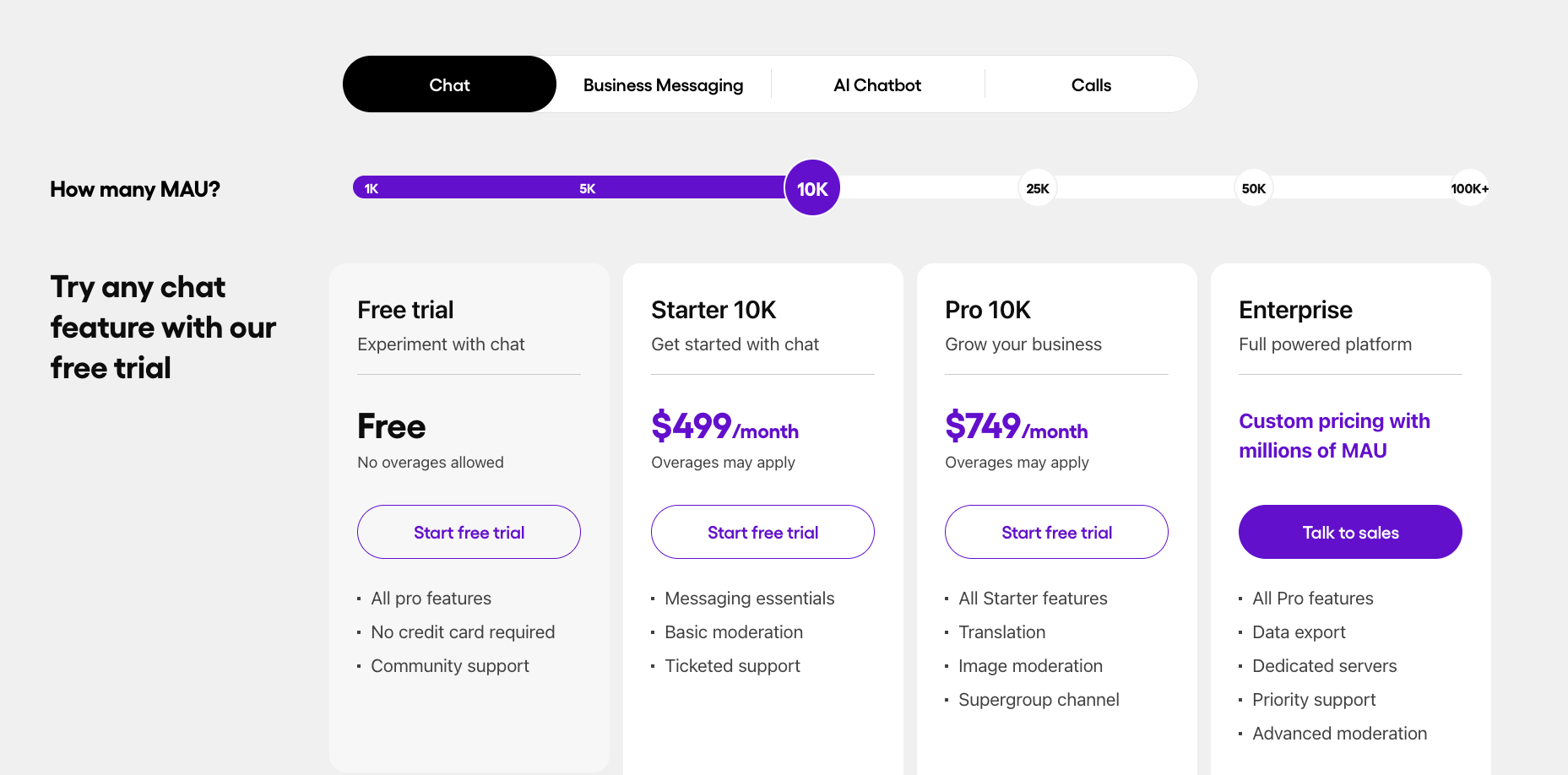
Sendbird’s chat API lets you build in-app chat messaging for custom apps and websites.
Use cases
Sendbird’s core use cases include:
- User conversations
- Digital health
- Financial services
- Delivery and rideshare
- Marketplaces
- Retail and e-commerce
- Social media and community
- Customer support
- Sales
- Marketing
- Logistics operations
- Customer service
- E-commerce chatbots
- Live streaming
Key features
Here are some key features of Sendbird chat:
- Messaging: 1-1 chats, group chats, with features such as typing indicators, read receipts, reactions, file sharing, and push notifications.
- Engagement: Offline messages, polls, and scheduled messages.
- UI kit: Pre-built chat UI components to set up a chat messaging solution quickly.
- Analytics: An analytics dashboard with metrics for user engagement and message tracking.
- Moderation: Moderation filters for profanity, spam protection, and user blocking and reporting.
- Integrations: Options for data export, audio- and video calls, AI white-label chatbot integration, as well as a range of third-party integrations.
- Scalable: Designed to handle millions of users with low latency.
- Security: Offers encryption and IP allowlisting.
Pricing
Sendbird’s pricing options include:
- Free trial available.
- Starter plan: $499 per month, includes 10,000 MAU ($399 per month for 5,000 MAU).
The verdict
Sendbird’s building blocks-style chat UI components make it easy to get started. It’s scalable, and offers you a range of analytics and moderation tools to operate your chat effectively. At the same time some users find Sendbird’s pricing expensive, rising steeply as your number of users increases or you need more advanced features. If you’re looking for a feature-rich, scalable chat at great pricing, check out TalkJS as a Sendbird alternative.
TalkJS
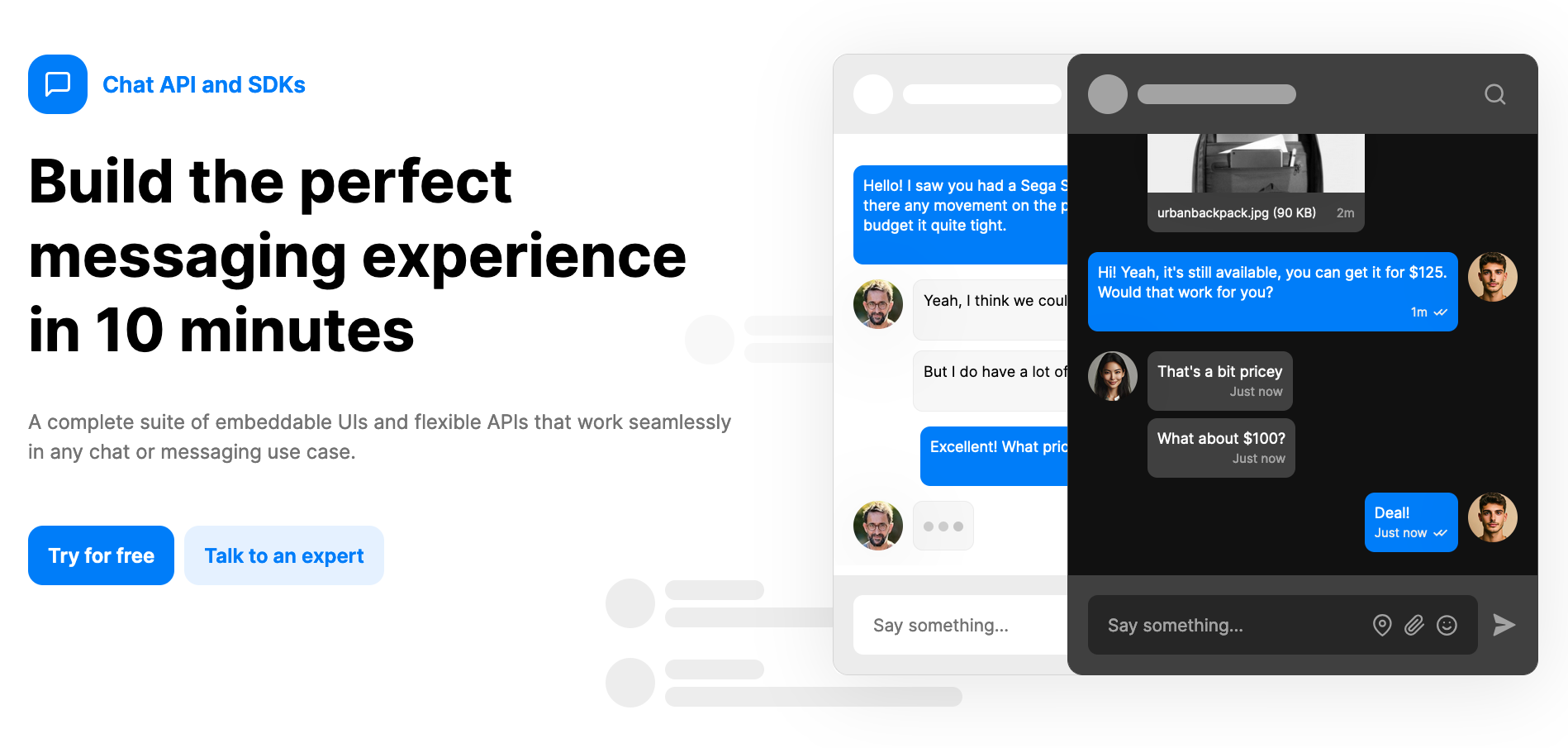
TalkJS provides a chat API and SDKs to easily add a pre-built, highly customizable chat into your website or app.
Use cases
TalkJS’s core use cases include seamless messaging experiences for:
- Marketplaces
- AI chatbots
- In-app comments
- SaaS
- Education
- Healthcare
- Message center
- On-demand services
- Virtual events
- Hiring platforms
- Remote work
- Social chat for communities
Key features
TalkJS’s key features include:
- Messaging: Fast, real-time messaging for 1-1 chats, group chats and channels, with support for file sharing, voice messages, emoji reactions, replies and mentions, typing indicators, location sharing, translation, and powerful search.
- Pre-built chat UIs: Includes ready-to-go chat UIs that can be directly embedded into your site or app.
- Customization: Fully tailor the look and functionality of your chat to your desired user experience.
- Notifications: Built-in mobile push, email, SMS, and desktop notifications for updates and alerts.
- SDKs and tutorials: Has dedicated SDKs for JavaScript, React, React Native, and Flutter, as well as getting started guides and tutorials for frameworks such as Vue, Angular, NextJS, and Laravel.
- Moderation and analytics: Offers an analytics dashboard to track user conversations, as well as built-in tools to moderate chat content and ensure user safety.
- AI chatbot integration: Integrate AI white-label chatbots for automated messaging and enhanced user interactions.
- Security and compliance: Provides secure, encrypted messaging and GDPR compliance.
- Scalable: Handles millions of global users and messages, with guaranteed 99.9% uptime.
Pricing
TalkJS’s pricing options include:
- Free development account.
- Basic plan: $279 per month, includes 10,000 MAU.
The verdict
TalkJS is among the easiest white-label solutions to set up: add a simple code snippet, and you’ve got a fully-featured chat. With notifications, moderation and analytics tools built-in, you’ve got all you need to give your users a great chat experience. In addition to being highly scalable and secure, users also value TalkJS’ strong customer support, operated directly by developers. Get started with TalkJS chat for free.
Stream
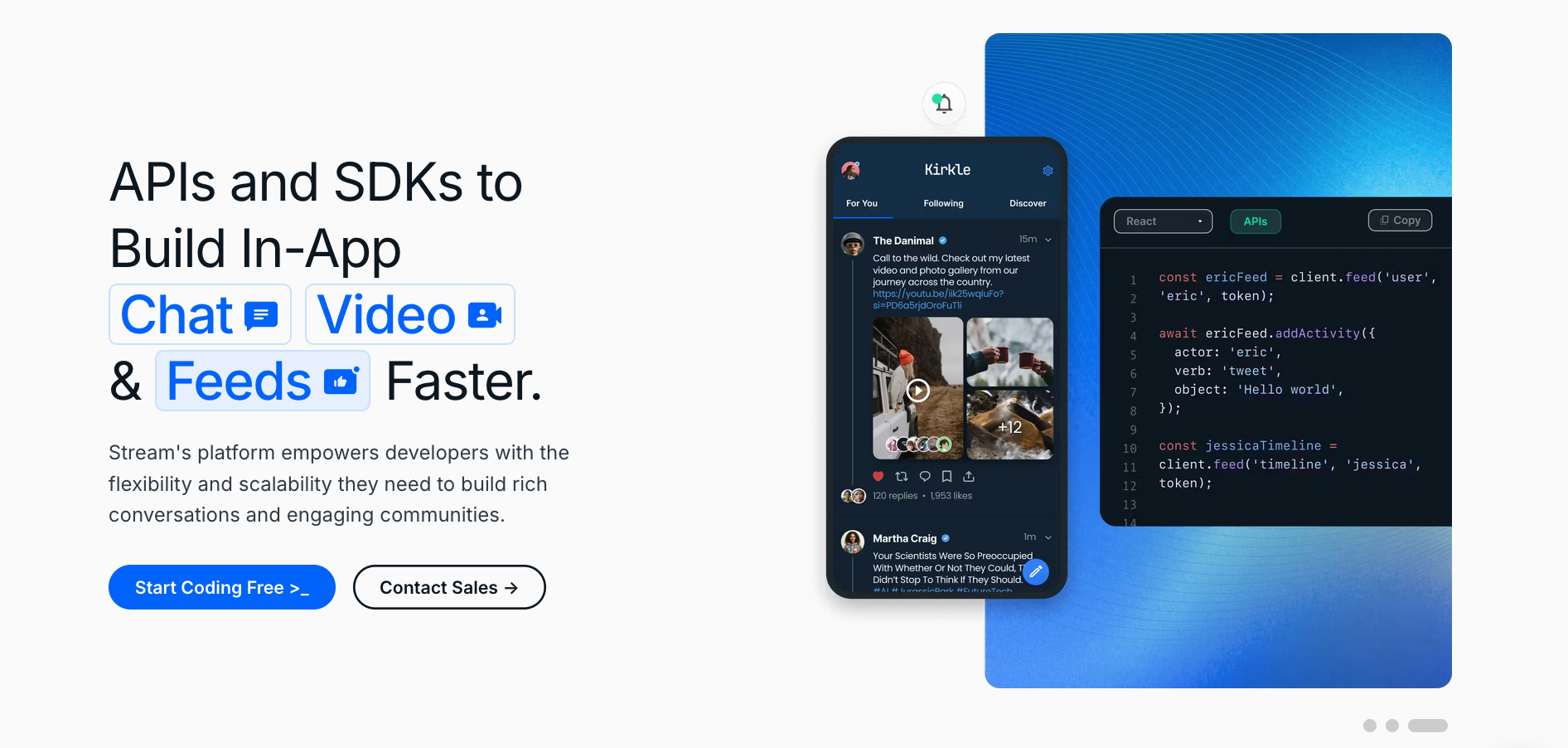
Stream is a chat and activity feed platform that provides APIs and SDKs to create in-app messaging for web and mobile apps.
Use cases
Key use cases for Stream include:
- Telemedicine
- Education
- Social messaging
- eam collaboration
- Livestreaming
- Virtual events
- Gaming
Key features
Some of Stream’s key features are:
- Messaging: 1-1 messaging, group chats, file sharing, rich media support, emoji reactions, threads, mentions, and message search.
- UI kits: Provides pre-built UI components, with flexible templates and design options.
- Notifications: Push notifications included.
- Translation: Enhanced accessibility with built-in translation tools.
- Moderation and analytics: Offers permissions and moderation options, including automated content filtering for spam and profanity. There’s analytics to track chat performance.
- Security: Offers end-to-end encryption, as well as GDPR and HIPAA compliance.
- Scalable: Reliable messaging with a 99.999% uptime guarantee.
Pricing
Stream’s pricing options include:
- Free plan: includes 100 MAU and 25 concurrent connections.
- Start plan: $499.00 per month, includes 10,000 MAU and 500 concurrent connections.
The verdict
The building blocks of Stream’s UI components allow you to quickly implement chat or activity feeds. It’s reliable, with moderation options and translations included. Some users do report challenges with fully customizing the UI, though, and Stream’s plans can be a little expensive. For a feature-rich, easily customizable chat at great pricing, check out TalkJS as an alternative to Stream.
CometChat
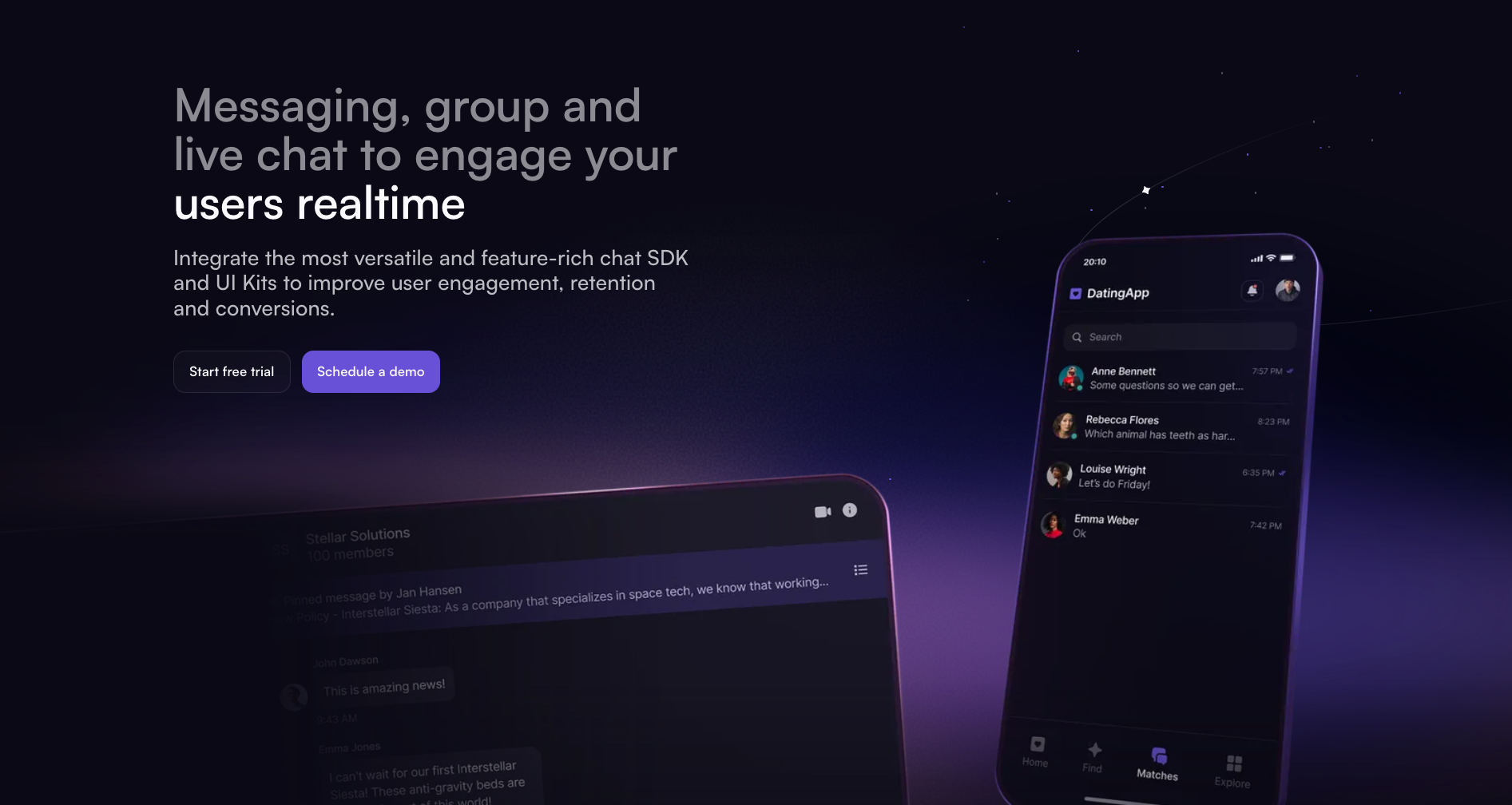
CometChat provides SDKs, APIs, widgets and UI kits to add in-app chat and messaging to mobile apps and websites.
Use cases
CometChat’s core use cases include:
- Marketplaces
- On-demand services
- Healthcare and telehealth
- Dating
- Community chat
- SaaS
- Virtual events
- Online education and ed-tech
- Team communication
Key features
Here are some of CometChat’s key features:
- Messaging: 1-1 messaging, group chat, file sharing, location sharing, GIFs, emoji reactions, read receipts, mentions, replies and threads, presence indicators, and polls.
- Notifications: Push notifications included, with SMS and email notifications available on higher plans.
- Translation: Translation is supported on higher plans.
- UI kits: Pre-built, customizable widgets for quick deployment.
- Search: In-app search for users, groups, and messages.
- Analytics: Real-time insights into user engagement and chat performance.
Pricing
CometChat’s pricing options include:
- Free plan available.
- Basic plan: $348.75 per month, includes 10,000 MAU ($298.75 per month for 1,000 MAU).
The verdict
CometChat’s modular approach makes it easy to integrate, and it has a wide set of out-of-the-box features. Some users do find CometChat’s customization options limited, and the pricing can be on the higher side. If you’re looking for a highly customizable chat solution, check out TalkJS as a CometChat alternative.
Rocket.Chat
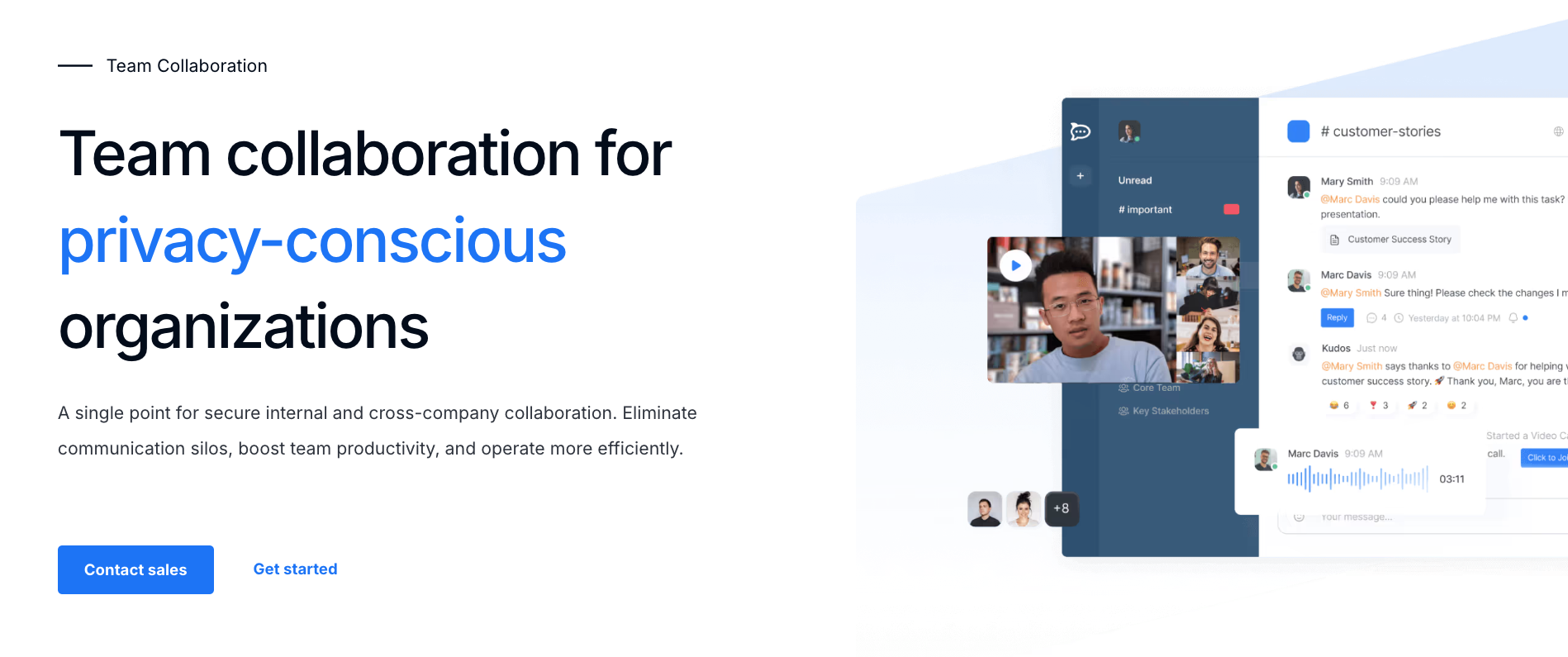
Rocket.Chat is an open-source communication tool, available as a self-hosted or cloud-based solution.
Use cases
Rocket.Chat’s main use cases are team collaboration in sectors such as:
- Government
- Defense
- Healthcare
- Finance
- Critical infrastructure
- Customer engagement
Key features
Some of Rocket.Chat’s key features are:
- Messaging: Messaging including group chats, file sharing, and options for voice and video calling.
- Omnichannel: Integrates with multiple communication channels, including email, SMS, WhatsApp, and X.
- Customization: Open-source nature allows for extensive customization.
- Integrations: Integrates with tools and platforms such Salesforce, Okta, Docker, GitLab, Zapier, Google Drive, and ChatGPT.
- Authentication: Offers chat authentication, including through Single Sign-On.
- Security: End-to-end encryption and self-hosting options for complete control over data. ISO 27001 certified and GDPR, HIPAA, CCPA, and LGPD compliant.
Pricing
Rocket.Chat provides:
- A free, self-hosted option.
- Cloud-based plans: For anything over 500 MAU you’ll need the Enterprise plan. Rocket.Chat doesn’t state its pricing upfront, so you’ll have to get a custom quote.
The verdict
Rocket.Chat’s open-source, self-hosted option is free and allows for customizations—there’s an active developer community that contributes plugins. That said, users also report occasional performance issues, and the complexity of setup and maintenance for the self-hosted solution may not suit everyone.
MirrorFly
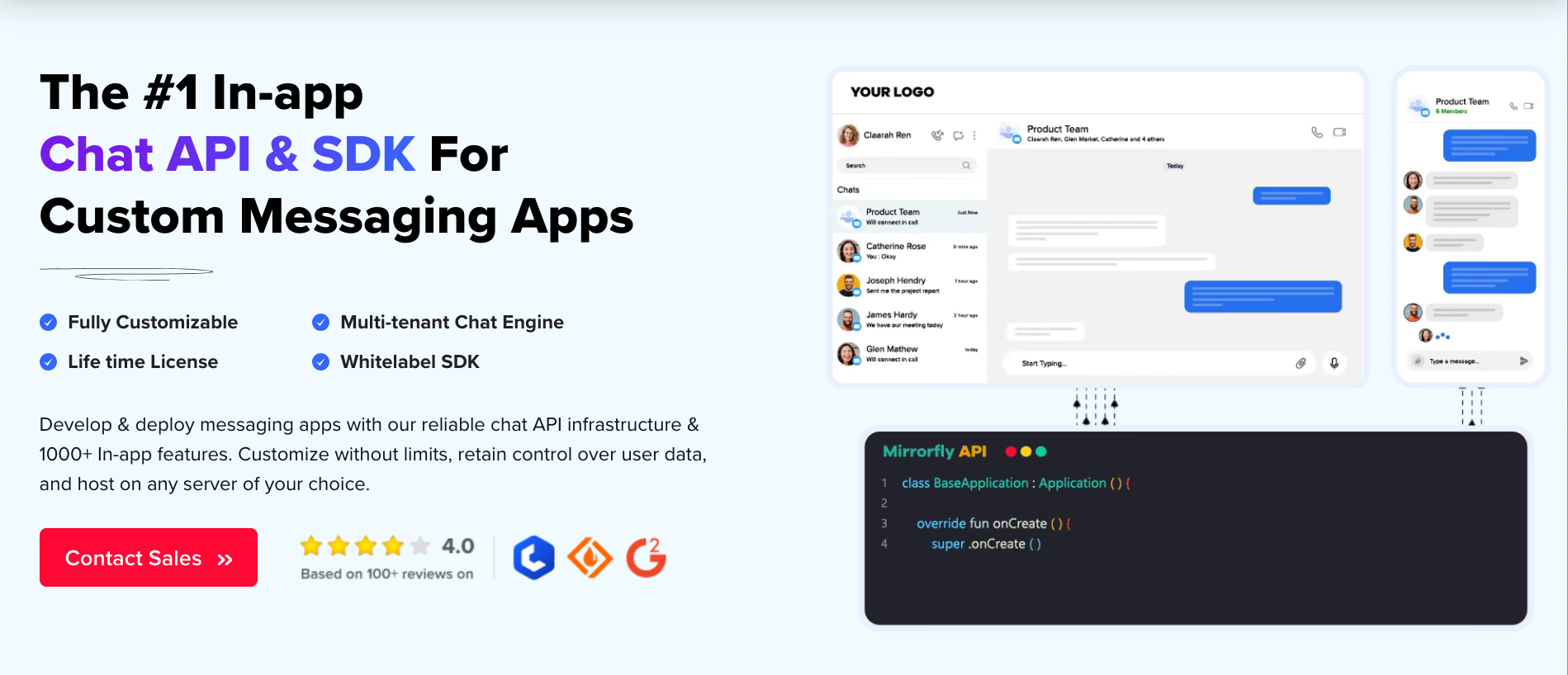
MirrorFly is a communication solution that offers in-app messaging, and tools for voice and videocalling.
Use cases
MirrorFly’s core use cases include:
- Telecommunication
- Banking and finance
- Social and communities chat
- E-commerce and marketplaces
- Digital healthcare
- Online e-learning
- Fitness and wellness
- Transport and logistics
Key features
Here are some of MirrorFly’s key features:
- Messaging: 1-1 chats, group chats, topic-based discussions, scheduled messages, file sharing, live polls, stickers, and emoji reactions.
- Translation: On-demand message translation.
- Pre-built UI components: Ready-made UI elements for a plug-and-play approach.
- Moderation and analytics: Real-time analytics dashboard to track user engagement and app performance. Moderation tools such as blocking, reporting and profanity filters.
- Security: End-to-end encryption for secure communication.
- Integration: Integrated voice and video calling, live streaming, screen sharing, recording, and whiteboarding options. Support for third-party plugins and tools, such as AI chatbots or a white-label virtual assistant.
- Development support: Offers custom app creation and maintenance services.
Pricing
MirrorFly doesn’t provide its pricing details upfront. Contact MirrorFly sales to get a quote.
The verdict
MirrorFly is easy to integrate, and has a rich set of features and customization options. Some users report experiencing some reliability issues and delays in tech support though.
QuickBlox
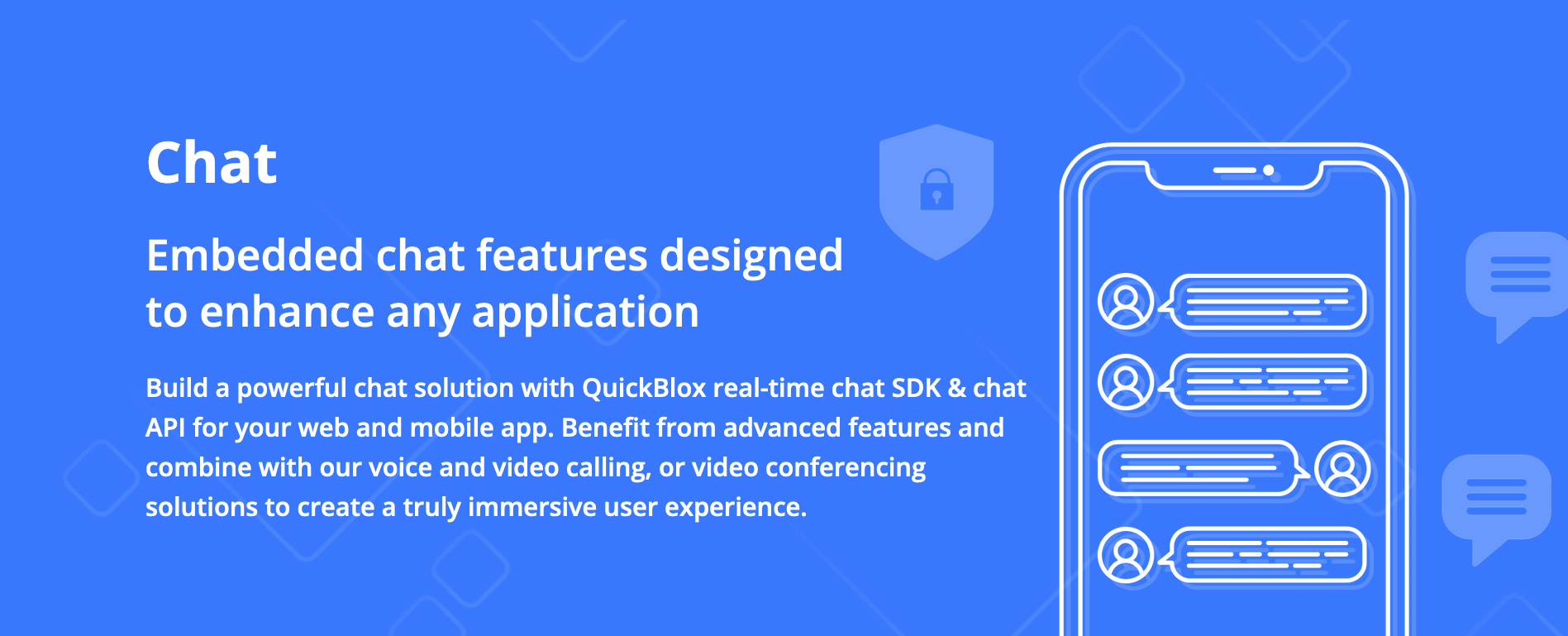
QuickBlox is a communication platform with APIs, SDKs and UI kits to integrate chat, voice, video calling, and real-time notifications into apps.
Use cases
QuickBlox’ core use cases include real-time communication in:
- Healthcare
- Finance
- Retail
- Corporate communication
- Education
Key features
Some of Quickblox’ key features are:
- Messaging: 1-1 chat, private and public group chats, typing indicators, read receipts, file sharing, and offline messaging.
- Notifications: Real-time alerts and push notifications.
- Moderation: Moderation options include banning users, message masking, and profanity filtering.
- Scalable: Supports thousands of concurrent users.
- Integrations: Integration options for voice and video calling, conference calls, and AI chatbots.
- Security: Virus scanning, intrusion detection, and optional end-to-end encryption.
Pricing
QuickBlox’ pricing options include:
- Free plan (Basic): includes 500 total users.
- Starter plan: $107 per month, includes 10,000 total users.
The verdict
QuickBlox offers reliable functionality, and its basic features are affordable. However, users do report that more custom requirements can get complex, and that costs rapidly increase for more advanced features. For a highly customizable, fully-featured chat, check out TalkJS as a QuickBlox alternative.
Twilio
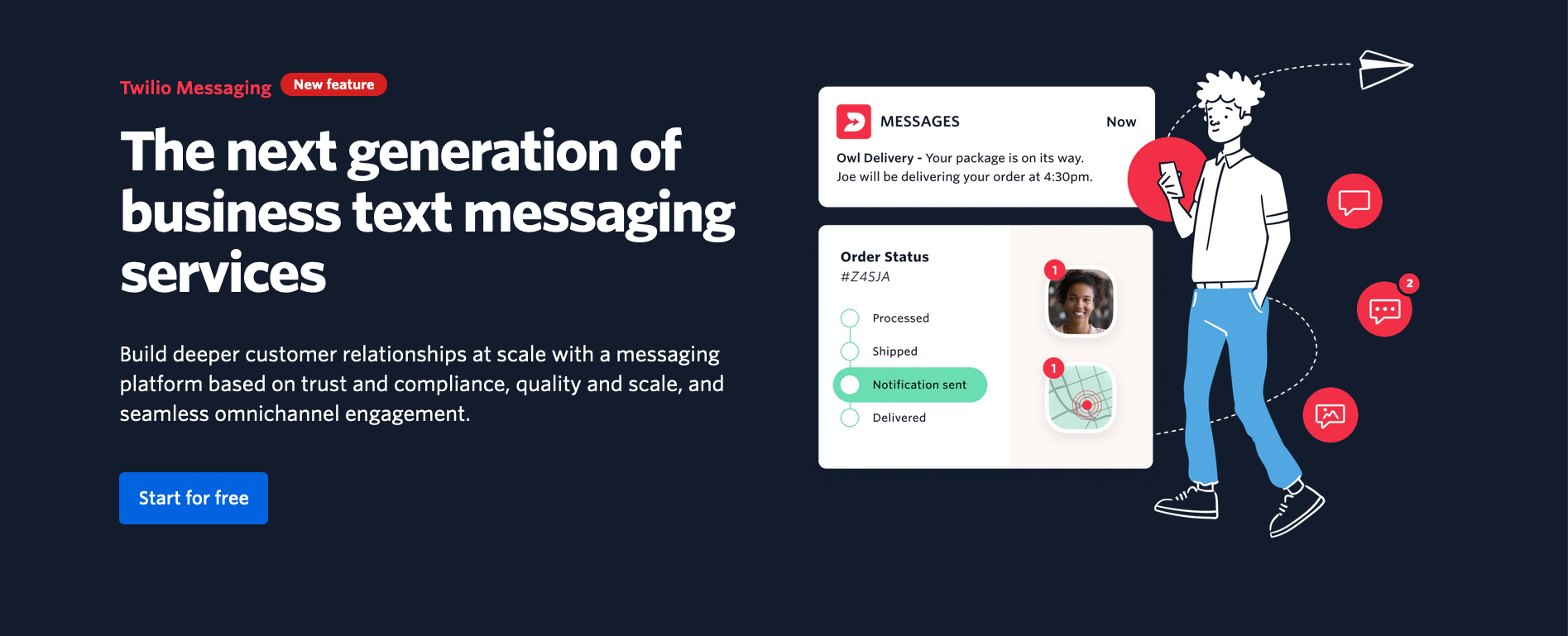
Twilio Messaging provides APIs for omnichannel communication solutions, including chat.
Use cases
Some of the main use cases for Twilio Messaging are:
- Marketing messages
- Customer alerts and notifications
- Conversational commerce
- Customer care
Key features
Twilio has the following key features:
- Messaging: Offers APIs to enable in-app chat.
- Integrations: Embed voice and video features into apps. Supports integration with platforms such Zapier and customer relationship management tools.
- Omnichannel: Supports notifications via SMS, MMS, and platforms such as WhatsApp and Facebook Messenger.
- Analytics: Use AI to extract insights from user interactions.
- Scalable: Ensure message delivery at scale with guaranteed 99.95% uptime.
- Security: Tools to prevent spam, SMS pumping, and supports authentication with a one-time password.
Pricing
Twilio works with pay-as-you-go pricing:
- Free for the first 200 MAU.
- Pricing for Twilio’s Conversations API, which is used for messaging, starts at: $0.05 per MAU, with media storage starting at $0.25 per GB of storage per month.
The verdict
Twilio smoothly integrates with a wide range of systems, including SMS and WhatsApp. However, users also report that some advanced functionalities are more complex to set up. For a highly customizable chat with pre-built UI and predictable monthly pricing, check out TalkJS as a Twilio alternative.
Pusher
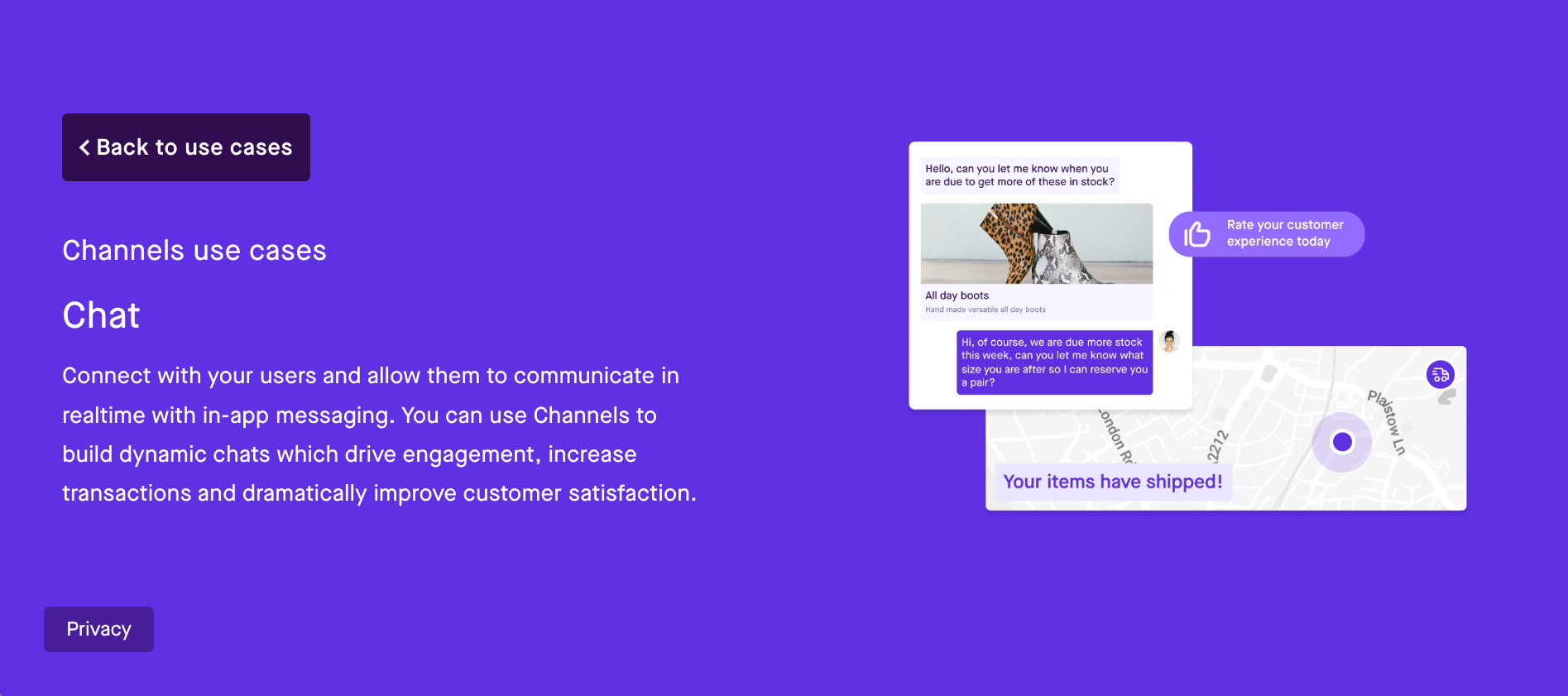
Pusher Channels facilitates real-time communication through in-app messaging and live notifications.
Use cases
Pusher’s main use cases include real-time communication for:
- Marketplaces
- Gaming communities
- Customer service
Key features
Some key features of Pusher Channels include:
- Messaging: 1-1 messaging, chat rooms, live notifications, with support for presence indicators, typing notifications, and read receipts.
- Analytics: Statistics for message history, busy intervals, and other analytics.
- Scalability: Supports billions of monthly messages, with 99.99% uptime guaranteed.
- Security: Provides chat access control and authentication mechanisms.
Pricing
Pusher’s pricing options are usage-based:
- Free plan: for up to 200,000 messages per day, and 100 concurrent connections.
- Startup: $49 per month, for up to 1,000,000 messages per day, and 500 concurrent connections.
The verdict
Pusher is scalable, reliable, and straightforward to integrate. While Pusher has an affordable entry point, costs can escalate for larger projects. Note that Pusher doesn’t come with a chat UI out of the box. For embeddable chat with a fully customizable pre-built UI, check out TalkJS as a Pusher alternative.
PubNub
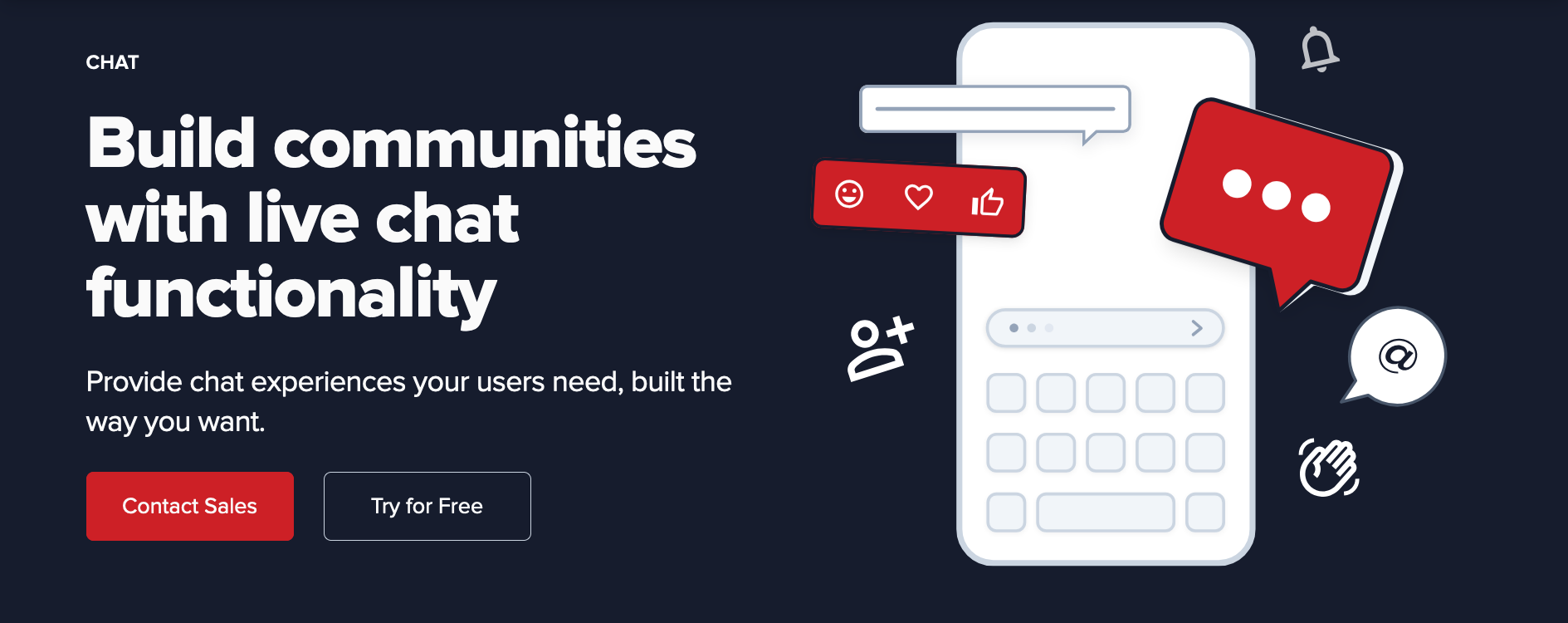
PubNub Chat, part of its real-time communication platform, provides APIs, SDKs, and infrastructure to build live chat applications.
Use cases
PubNub Chat’s core use cases include real-time communication for:
- Apps
- Multiplayer games
- Live dashboards
- Internet of things (IoT) device signaling
- GPS tracking
Key features
Some of PubNub Chat’s key features include:
- Messaging: 1-1 messages, group messages, and large-scale chat, with options for file sharing and reactions. Has libraries for GIFs, stickers, and other rich interactions.
- Notifications: Supports native push notifications for mobile apps.
- Moderation: Allows profanity filtering, content flagging, spam detection, and user banning.
- Integration: Support for third-party APIs, generative AI, chatbots, and voice, video, and translation services.
- Security: Includes encrypted messaging.
- Scalability: Delivers billions of messages per day, without limits on the number of channels or concurrent users.
Pricing
PubNub’s pricing options include:
- Free plan available.
- Starter plan: $98 per month, with pay-as-you-go MAU-based pricing. PubNub also offers transaction-based pricing, where the price depends on your usage across a range of transaction types.
The verdict
PubNub offers reliable, fast message delivery. Some users report that while basic integration is easy, they face a steeper learning curve with more advanced features. Note that PubNub doesn’t come with a chat UI out of the box. For a real-time chat with a pre-built UI and predictable pricing, check out TalkJS as a PubNub alternative.
Summary
That was a lot of information! For ease of reference, here’s an overview of the core details, use cases, and pricing information for each solution:
| Provider | Type | Use cases | Pricing |
|---|---|---|---|
| Sendbird | UI building blocks |
|
|
| TalkJS | Pre-built chat UI |
|
|
| Stream | UI building blocks |
|
|
| CometChat | Pre-built chat UI and UI building blocks |
|
|
| Rocket.Chat | Pre-built chat UI |
|
|
| MirrorFly | Pre-built chat UI |
|
Contact MirrorFly to get a quote |
| QuickBlox | UI building blocks |
|
|
| Twilio | No chat UI and UI building blocks |
|
|
| Pusher | No chat UI |
|
|
| PubNub | No chat UI |
|
|
The bottom line
With white-label chat, you can provide your users a unified messaging experience that stays true to your brand, while massively saving on development time and cost. When selecting the white-label chat provider that’s right for you, pick a solution that allows you to launch fast and has the features you need, at great pricing.
Are you ready to get started with white-label chat? Try TalkJS for free.
Do you have any questions or comments? We’d love to hear from you! Get in touch.





